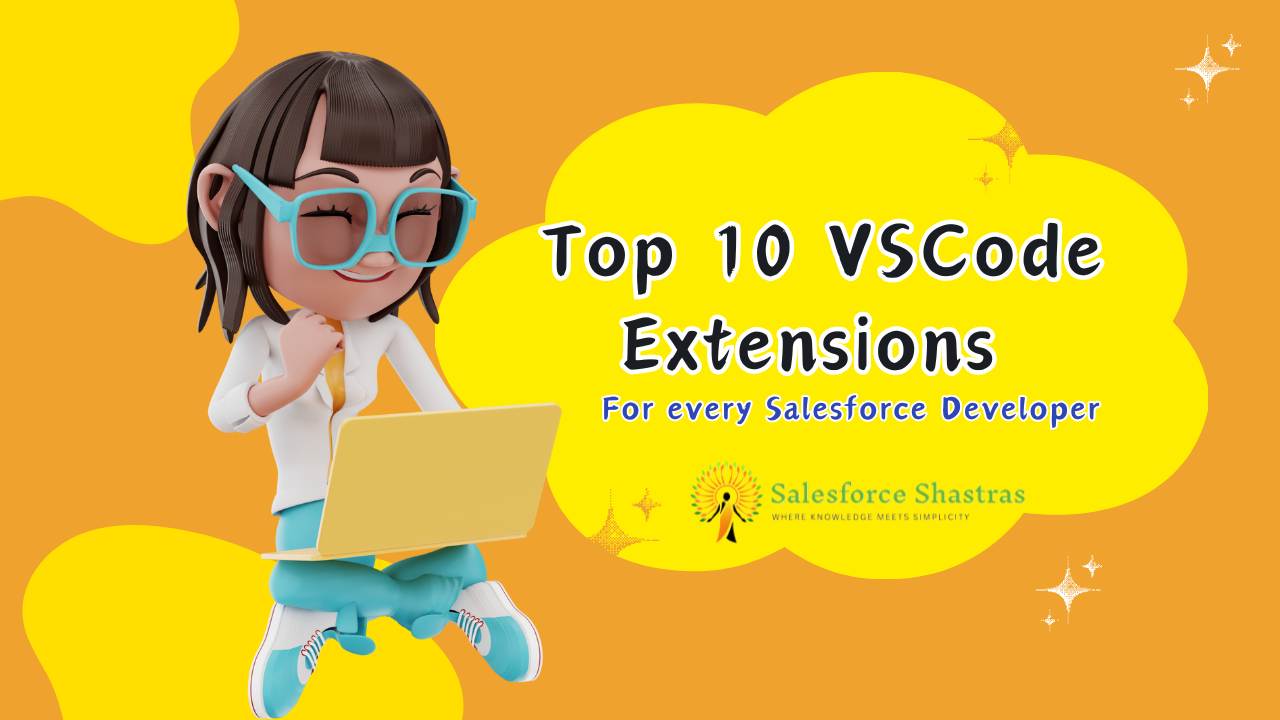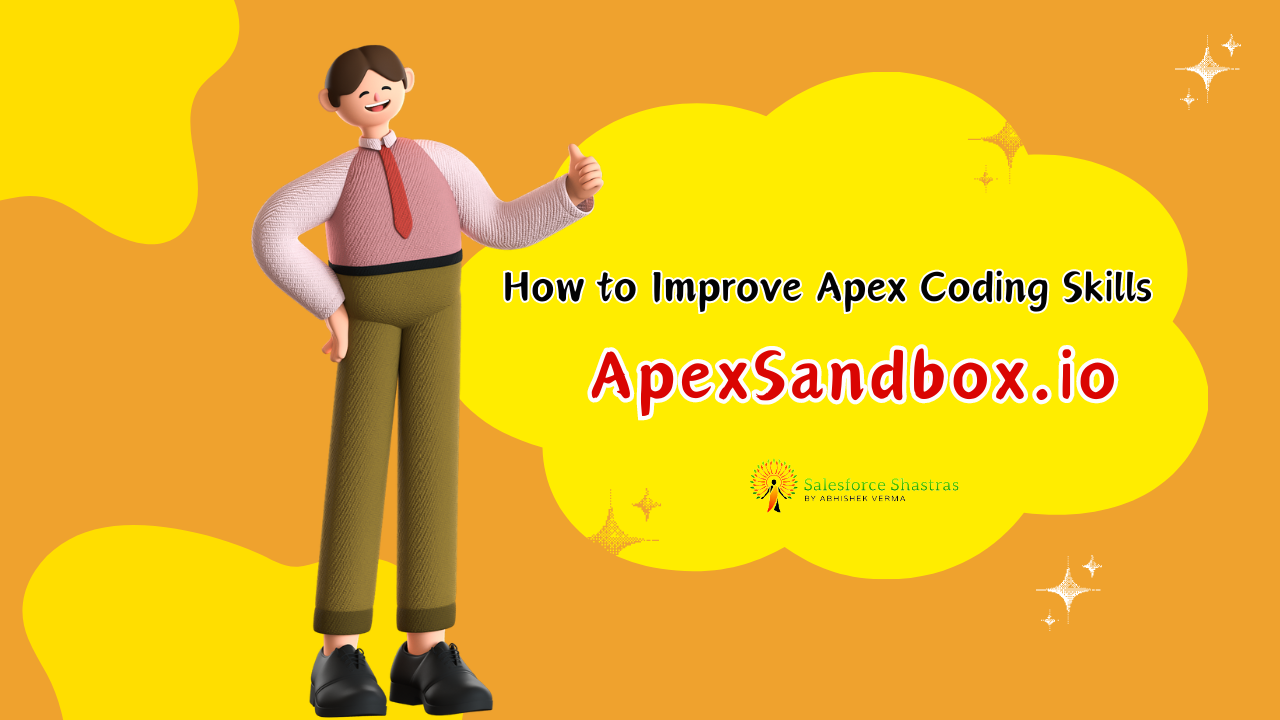Hello and welcome to my blog post about one of the most potent tools in a Salesforce Developer’s toolbox: Dynamic Forms with Lightning Web Components! If you are new to Salesforce or a seasoned pro looking for new ways to enhance your development skills, this post is for you.
Understanding Dynamic Forms
The Salesforce universe is continually expanding, introducing powerful tools that make the process of development easier and more efficient. One tool is Dynamic Forms. Let me break it down for you.
Dynamic Forms are part of a powerful suite of services provided under Lightning Web Components. They enable developers to create intuitive forms that tailor themselves to user inputs and are highly responsive.
With Dynamic Forms, end-users get an improved layout design, and admins gain flexibility when creating forms. Salesforce launched this feature to offer a highly customizable experience that can be controlled by page layouts.
Key Benefits of Dynamic Forms
Let’s dive into the significant bonuses of Dynamic Forms:
- Flexibility: Dynamic Forms offer a myriad of customization options. Unlike traditional forms, these can be designed in such a way that specific fields can appear based on user inputs.
- User Friendliness: As a developer, you can optimize the user interface as per your user’s needs. You can make forms context-sensitive, showing users only what they need, when they need it.
- Efficiency: These forms have an optimized UI and are an excellent choice to improve your page performance. They come with the advantage of presenting the fields as individual parts rather than as a whole, making them faster to run.
Now that we’ve covered the basics of Dynamic Forms and their unique selling points, let’s move towards understanding how we can use them in our Lightning Web Components.
Creating Dynamic Forms with Lightning Web Components
While setting up Dynamic Forms with Lightning Web Components can initially seem intimidating, don’t worry. The process may be intricate, but it is certainly manageable. Here’s a stepwise breakdown:
Setting Up Your Workspace
Before we dive into coding, ensure that your workspace is appropriately set up. A well-organized workspace ensures your resources are easily accessible and always at your fingertips.
- Verify that you have Salesforce DX set up.
- Confirm that Visual Studio Code (or your preferred coding editor) is installed and properly configured.
- Make sure your Salesforce CLI is updated to its latest version.
Writing the Code
Now, onto the exciting part—getting your code ready!
- Create a new Lightning Web Component. You can do this through Salesforce DX by using the following command:
sfdx force:lightning:component:create --type lwc. - Once the component is created, start by coding your HTML file. Define how you want your form to look, plan your inputs, and carve out placeholders for your dynamic elements.
Decoding this requires some technical knowledge. Let’s take a simple form.
<template>
<lightning-card title="Dynamic form" icon-name="custom:custom14">
<div class="slds-m-around_medium">
<template if:true={fields}>
<lightning-record-edit-form
object-api-name="Contact"
fields={fields}
onsuccess={handleSuccess}
>
<div class="slds-grid slds-gutters">
<template for:each={fields} for:item="field">
<div key={field.fieldPath} class="slds-col slds-size_1-of-2">
<lightning-input-field field-name={field.fieldPath}>
</lightning-input-field>
</div>
</template>
</div>
<lightning-button
class="slds-m-top_small"
type="submit"
name="save"
label="Save"
>
</lightning-button>
</lightning-record-edit-form>
</template>
</div>
</lightning-card>
</template>
Making Sense of the Code
This piece of code is a very basic example of how a dynamic form looks. We define a lightning card to house our form, which we then define in a lightning-record-edit-form. Within this form, an iteration is set up to cycle through the ‘fields’, which are the placeholders for the dynamic content.
Dynamic form components in Lightning adopt a user-centric design approach and a developer-friendly ecosystem, making form management easier and more efficient.
Dynamic Forms Put to Practice
The best way to understand Dynamic Forms and their real-world applications is to see them in action. Let’s take the example of a standard contact form.
Keeping the user perspective in mind, a contact form can become chaotic and confusing, especially when you have different categories of contacts: Customers, Suppliers, Partners, etc. The nature of information that needs to be collected for these categories is markedly different. Implementing Dynamic Forms here can drastically improve the user experience.
- For Customers, you might need to know their Account Name, Email, Phone Number, and perhaps Marketing preferences.
- For Suppliers, relevant fields could be Company Name, Account Name, Contact Person, and Delivery preferences.
Can you see how intuitive this can be for the end-user? By changing the ‘Contact Type’ to Customer, the form instantaneously morphs to collect only relevant data, reducing confusion and streamlining the process.
Wrapping It All Up
Adopting Dynamic Forms with Lightning Web Components into your Salesforce development process might seem complex initially, but it’s essential to take advantage of this powerful tool. Whether you are an admin flexing your declarative muscles or a developer skilled with coding, Dynamic Forms provides an efficient way to create truly user-centric applications.
Remember, the user experience reigns supreme in the digital world, and building dynamic, intuitive forms is a significant step toward enhancing this experience.
So, go ahead, have fun experimenting with Dynamic Forms, and take your Lightning Web Component game up a notch! Don’t forget to share your experience and applications below in the comments section. Happy coding!