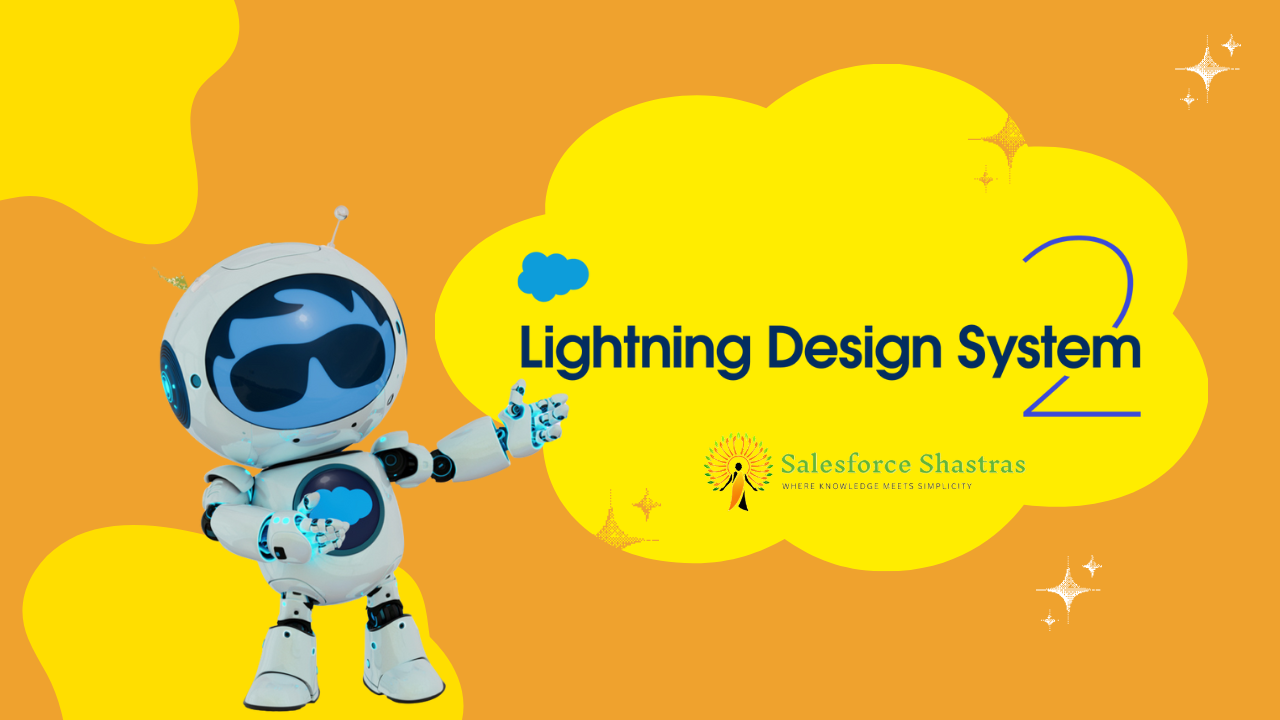Salesforce has long been a leader in customer relationship management (CRM), but its capabilities extend far beyond just managing customer data. With the introduction of the Automation Lightning App, Salesforce is taking automation to the next level, allowing businesses to streamline processes, enhance productivity, and improve collaboration across teams. In this blog, we will explore what the Automation Lightning App is, its key features, benefits, and how it can transform your organization’s workflow.
What is the Salesforce Automation Lightning App?
The Automation Lightning App is a centralized hub designed for managing Salesforce Flow automations. It provides users with a streamlined interface to create, edit, and monitor flows—all within the Lightning Experience. This app aims to simplify the automation process for users of all skill levels, from novice administrators to seasoned developers.
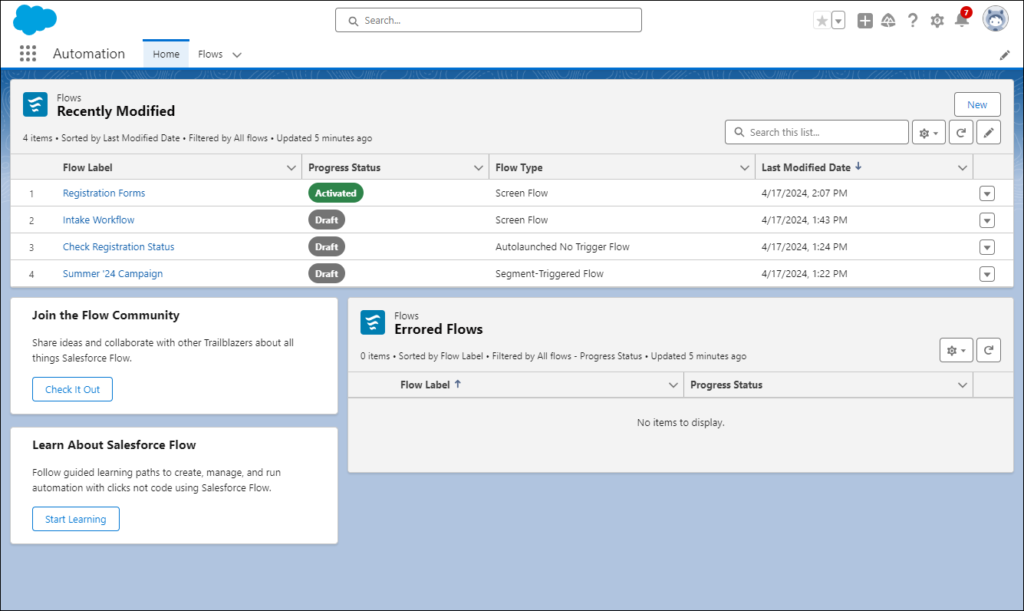
Key Features of the Automation Lightning App
- Centralized Flow Management: The app allows users to manage all their flows in one place. This centralization makes it easier to keep track of automations and ensures that users can quickly find what they need.
- Enhanced Search Capabilities: With advanced search functionality, users can easily locate specific flows based on keywords or criteria. This feature saves time and enhances user experience by reducing the frustration of navigating through numerous flows.
- Recently Viewed Section: The app includes a “Recently Viewed” section that provides quick access to flows you’ve recently worked on. This feature is particularly useful for users who manage multiple flows and need to switch between them frequently.
- Improved Sorting Options: Users can sort their flows based on various parameters such as name, last modified date, or created date. This flexibility allows for better organization and quicker access to important automations.
- Collaboration Tools: The app supports collaboration among team members by allowing users to share flows and provide feedback directly within the platform. This feature fosters teamwork and ensures that everyone is on the same page regarding automation efforts.
- User-Friendly Interface: Designed with user experience in mind, the Automation Lightning App features an intuitive interface that makes it easy for users to navigate through different functionalities without extensive training.
Benefits of Using the Automation Lightning App
1. Increased Efficiency
By centralizing flow management and providing enhanced search capabilities, the Automation Lightning App significantly reduces the time spent on finding and managing automations. This efficiency allows teams to focus more on strategic tasks rather than administrative ones.
2. Improved Collaboration
The collaboration tools embedded within the app promote teamwork and communication among users. Teams can work together more effectively by sharing insights and feedback directly within Salesforce, leading to better outcomes for automation projects.
3. Greater Control Over Automations
With improved sorting options and a recently viewed section, users have greater control over their automation processes. They can quickly access important flows and make necessary adjustments without sifting through irrelevant data.
4. Enhanced User Experience
The user-friendly design of the Automation Lightning App ensures that even those with minimal technical knowledge can navigate its features with ease. This accessibility encourages wider adoption of automation practices within organizations.
5. Scalability
As businesses grow, so do their automation needs. The Automation Lightning App is designed to scale with your organization, allowing you to manage an increasing number of flows without compromising efficiency or effectiveness. /
How to Get Started with the Automation Lightning App
To enable the Automation Lightning App in your Salesforce environment, follow these steps:
- Access Setup: Log in to your Salesforce account and navigate to Setup.
- Process Automation Settings: In Setup, search for “Process Automation Settings” in the Quick Find box.
- Enable the App: Look for an option to enable the Automation Lightning App and toggle it on.
- Explore Features: Once enabled, take some time to explore the various features available in the app. Familiarize yourself with flow management tools, search functionalities, and collaboration options.
- Create Your First Flow: Start by creating a simple flow using the Flow Builder interface within the app. Test it out and gradually add complexity as you become more comfortable with the platform.
Conclusion
The Salesforce Automation Lightning App represents a significant advancement in how organizations can manage their automation efforts within Salesforce. By providing a centralized platform for flow management, enhanced collaboration tools, and an intuitive user experience, this app empowers teams to work more efficiently and effectively.As businesses continue to seek ways to optimize their processes in an increasingly competitive landscape, leveraging tools like the Automation Lightning App will be crucial for driving productivity and achieving operational excellence. Embrace this innovative solution today and unlock new levels of efficiency for your organization!
References
https://help.salesforce.com/s/articleView?id=release-notes.rn_automate_flow_builder_automation_lightning_app.htm&release=250&type=5