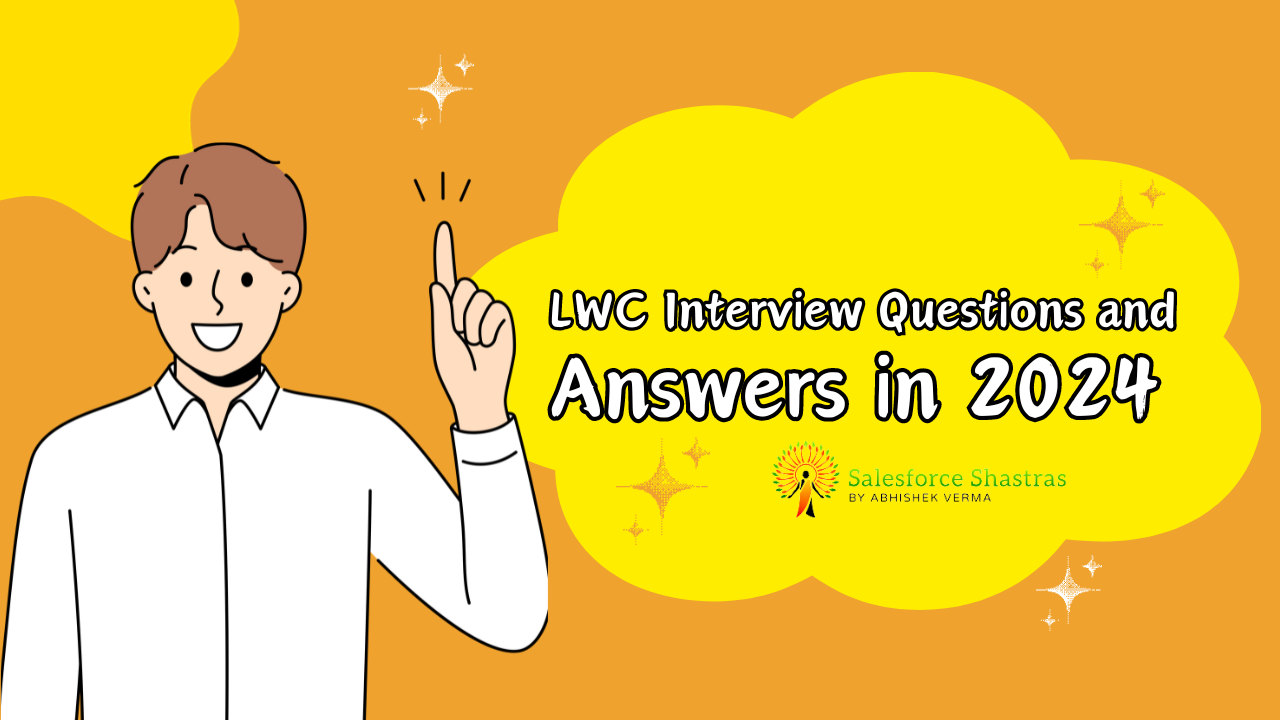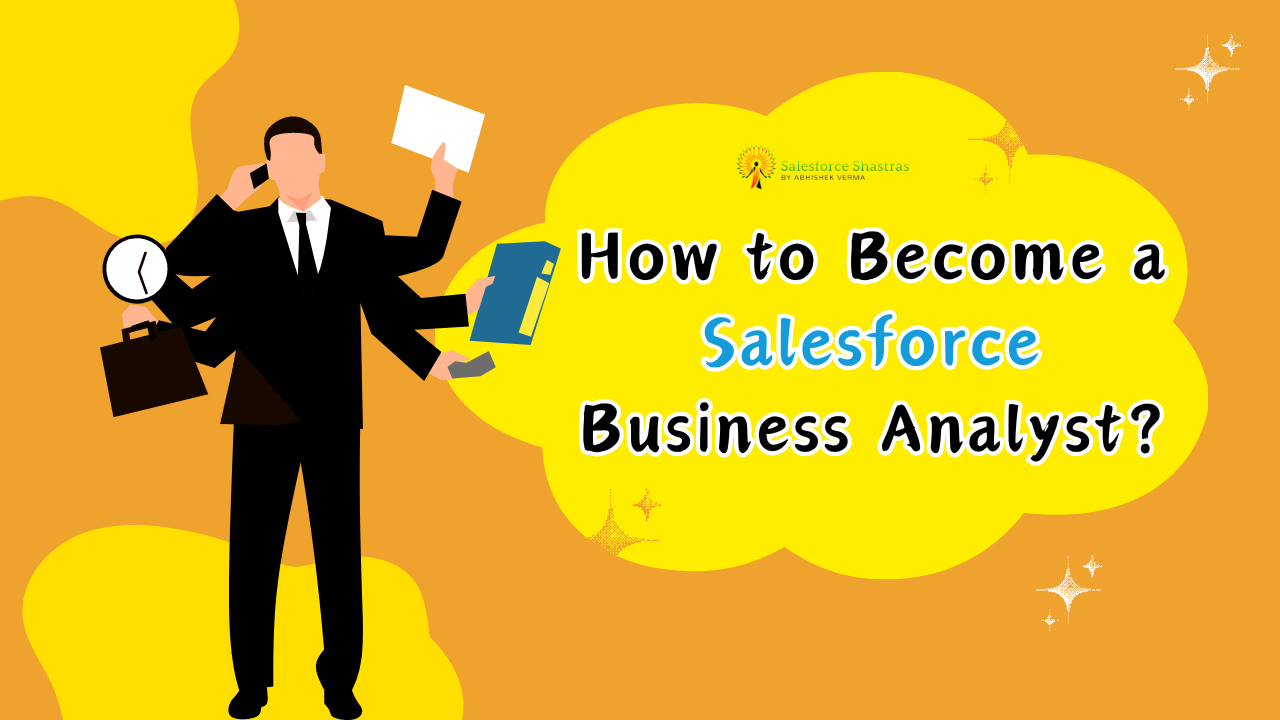This blog post aims to help you ace your LWC interview by providing top-notch LWC Interview Questions and Answers. Let’s dive in!
Understanding LWC Basics
Before jumping into advanced topics, one must have a thorough understanding of LWC basics. These are popular questions for reviewing your fundamental LWC knowledge.
What is Lightning Web Components (LWC)?
Lightning Web Component or LWC is Salesforce’s modern framework for building fast, scalable, and reusable components within the Salesforce platform. This means developers can create components on stand-alone apps and reusable building blocks in a faster and more efficient manner.
How Does LWC Differ From Aura Components?
Aura Components were Salesforce’s original component-based architecture. However, LWC is the newer and more advanced model. With LWC, Salesforce aims to align closer with modern web standards, making component development faster and more efficient.
Furthermore, while Aura uses a proprietary language and component model, LWC uses modern JavaScript and Web Components standards, making the transition easier for developers familiar with these technologies.
What Are the Different Types of Decorators in LWC?
In LWC, decorators add additional functionality and behavior to a property or method. The three main types of decorators are:
@api– it’s used to publicize a property or method. It enables a component’s property or method to interact with other LWC or Aura components.@track– it’s used to track changes in a property or an object. Whenever the value of a tracked property changes, the component’s template re-renders, and it reflects the new value.@wire– it’s used to read Salesforce data without having to write Apex code. When specified with an Apex method, it invokes a specified Apex method.- For more info click here.
How Do You Bind Data in LWC?
Data binding in LWC enables developers to reflect JavaScript property values in their HTML templates. You can use the curly braces {} syntax for this purpose. For example, to bind data to an HTML input element like so:
<template>
<lightning-input value={myValue}></lightning-input>
</template>
Then, you would define myValue in your JavaScript like so:
import { LightningElement } from 'lwc';
export default class MyApp extends LightningElement {
myValue = 'Hello World!';
}
How Do Lifecycle Hooks Work In LWC?
Lifecycle hooks are special methods that allow developers to plug into key moments in a component’s life cycle. Here’s a basic order of LWC lifecycle hooks:
- Constructor: Called when a component gets created.
- ConnectedCallback: Called after the component gets inserted into the DOM.
- RenderedCallback: Called after every render of the component.
- DisconnectedCallback: Called after the component gets removed from the DOM.
- For more info click here
What are the Key Principles of LWC?
The key principles of LWC are encapsulation, interoperability, performance, and standards compliance.
- Encapsulation: LWC supports both Shadow DOM and synthetic shadow, providing the option to encapsulate CSS and prevent style leakage.
- Interoperability: LWC can interoperate with Aura and other non-LWC components.
- Performance: LWC components are lightweight and deliver excellent performance.
- Standards compliance: Salesforce aimed to align more closely with modern JavaScript and web standards with LWC.
General Concepts:
- What is Lightning Web Components (LWC)?
- Answer: LWC is a web standards-based programming model developed by Salesforce for building components on the Lightning Platform.
- How does LWC differ from Aura Components?
- Answer: LWC is built on modern web standards, utilizes Shadow DOM for encapsulation, and offers improved performance compared to Aura Components.
- Explain the concept of Shadow DOM in LWC.
- Answer: Shadow DOM is a web standard that allows encapsulation of a component’s style and structure, preventing interference with the parent or sibling components.
- What are the key benefits of using LWC?
- Answer: LWC provides better performance, encapsulation using Shadow DOM, simplified syntax, and is built on standard web components.
- What is the significance of the @api decorator in LWC?
- Answer: The @api decorator is used to expose public properties and methods, making them accessible to parent components.
- Name some lifecycle hooks in LWC and explain their purpose.
- Answer: Examples include
connectedCallback(executed when the component is inserted into the DOM) anddisconnectedCallback(executed when the component is removed from the DOM).
- Answer: Examples include
- How can you handle errors in LWC?
- Answer: LWC provides the
onerrorlifecycle hook for error handling. Additionally, try-catch blocks in JavaScript can be used.
- Answer: LWC provides the
Data Handling:
- What is the wire service in LWC?
- Answer: The wire service is a reactive service that enables declarative data loading and caching in LWC using the
@wiredecorator.
- Answer: The wire service is a reactive service that enables declarative data loading and caching in LWC using the
- Explain the purpose of the @track decorator in LWC.
- Answer: The @track decorator marks a property for tracking changes, triggering a re-render when the property is updated.
- How do you handle events in LWC?
- Answer: LWC uses a standard DOM event model, where you can use
addEventListenerto listen for events anddispatchEventto fire custom events.
- Answer: LWC uses a standard DOM event model, where you can use
Integration and Apex:
- What is the role of Apex in LWC?
- Answer: Apex is used for server-side processing, interacting with the database, and handling complex logic that cannot be performed on the client side.
- Differentiate between Lightning Data Service (LDS) and Apex in LWC.
- Answer: LDS is a way to interact with Salesforce data and metadata without using Apex, while Apex is used for server-side processing and database interactions.
Styling:
- How do you apply styles to LWC components?
- Answer: LWC components use a combination of standard CSS styles and styling specific to the Shadow DOM of each component.
There are several methods available for applying styles to Lightning Web Components (LWC), which are outlined below
A. CSS Files:
- Create a CSS file (e.g.,
myComponentStyle.css) in the same folder as your Lightning Web Component. - Reference the CSS file in your LWC component using the
importstatement in the JavaScript file.
import { LightningElement } from 'lwc';
import styles from './myComponentStyle.css';
export default class MyComponent extends LightningElement {
// Your component logic here
}
Apply the styles using the template property in your JavaScript file.
import { LightningElement } from 'lwc';
import styles from './myComponentStyle.css';
export default class MyComponent extends LightningElement {
// Your component logic here
// Use the styles property to apply CSS from the imported file
static styles = [styles];
}
B. Inline Styles:
- You can apply styles directly within the
templateproperty using inline styles.
<template>
<div style="color: red; font-size: 16px;">Hello World!</div>
</template>
C. Scoped Styles:
- LWC supports scoped styles, which means styles defined in a component are not globally applied. To use scoped styles, use the
:hostselector.
:host {
display: block;
padding: 16px;
background-color: #f0f0f0;
}
div {
color: blue;
}
In this example, styles within the :host selector are applied to the root element of your component, and styles outside the :host selector are applied only within your component.
Conditional Styling:
- You can use conditional styling based on properties or state in your component.
<template>
<div class={dynamicClass}></div>
</template>
import { LightningElement } from 'lwc';
export default class MyComponent extends LightningElement {
dynamicClass = 'conditional-style';
// Your component logic here
}
.conditional-style {
color: green;
}
14. Explain the importance of Shadow DOM in styling LWC components.
Answer: Shadow DOM ensures encapsulation, preventing styles from leaking out or external styles from affecting the component.
Testing and Debugging:
- What tools are available for testing and debugging LWC components?
- Answer: Salesforce provides tools like Lightning Web Components Jest for testing and the browser’s built-in developer tools for debugging.
- How do you debug an LWC component?
- Answer: Use browser developer tools, console.log statements, and the
debuggerstatement in your JavaScript code for debugging.
- Answer: Use browser developer tools, console.log statements, and the
Deployment and Packaging:
- What is the structure of an LWC bundle, and how is it deployed?
- Answer: An LWC bundle includes HTML, JavaScript, and CSS files. Deployment involves creating a Lightning web component in Salesforce and associating it with the appropriate metadata.
- How can you package and distribute Lightning web components?
- Answer: LWC components can be packaged using Salesforce DX, allowing developers to create packages and distribute them through Salesforce AppExchange.
Lightning App Builder:
- Can LWC components be used in Lightning App Builder?
- Answer: Yes, LWC components can be used in Lightning App Builder by creating a Lightning App Page and adding LWC components to it.
- Explain how to make an LWC component available in Lightning App Builder.
- Answer: To make an LWC component available in Lightning App Builder, the component must implement
lightning:appHomeTemplateand be exposed in the Lightning App Builder.
- Answer: To make an LWC component available in Lightning App Builder, the component must implement
Miscellaneous:
- How can you communicate between parent and child components in LWC?
- Answer: Parent and child components can communicate through properties using the
@apidecorator, events, and theLightningElementpublic API.
- Answer: Parent and child components can communicate through properties using the
- What is the role of the
renderedCallbacklifecycle hook?- Answer: The
renderedCallbackhook is called after the component is rendered, making it suitable for performing operations on the DOM after rendering.
- Answer: The
- How can you handle conditional rendering in LWC?
- Answer: Conditional rendering in LWC can be achieved using JavaScript expressions in the HTML template or by using the
if:trueandif:falsedirectives.
- Answer: Conditional rendering in LWC can be achieved using JavaScript expressions in the HTML template or by using the
- What is the purpose of the
this.templateproperty in LWC?- Answer:
this.templateprovides direct access to the DOM of the component, allowing for programmatic manipulation of the DOM.
- Answer:
- How do you import third-party libraries in LWC?
- Answer: Third-party libraries can be imported in LWC using the
importstatement in the JavaScript file and then used within the component.
- Answer: Third-party libraries can be imported in LWC using the
- Explain the use of the
@wiredecorator.- Answer: The
@wiredecorator is used to connect a component to a wire adapter, allowing the component to declaratively load and cache data.
- Answer: The
- What is the significance of the
@apiproperty in LWC?- Answer: The
@apiproperty is used to expose a property or method to the parent component, making it accessible for use.
- Answer: The
- How can you handle server errors in LWC?
- Answer: Server errors in LWC can be handled using the
onerrorlifecycle hook, where you can perform custom error handling logic.
- Answer: Server errors in LWC can be handled using the
- Explain the purpose of the
this.dispatchEventmethod.- Answer:
this.dispatchEventis used to fire a custom event in LWC, allowing communication between components or triggering specific actions.
- Answer:
- Can you use LWC in communities?
- Answer: Yes, LWC can be used in communities by creating Lightning components that are compatible with community pages.
- What is the difference between a Lightning web component and a Lightning Aura component?
- Answer: Lightning web components are built on modern web standards, utilize Shadow DOM, and offer better performance compared to Lightning Aura components.
- How do you handle asynchronous operations in LWC?
- Answer: Asynchronous operations in LWC, such as making a callout, can be handled using JavaScript promises or the
async/awaitsyntax.
- Answer: Asynchronous operations in LWC, such as making a callout, can be handled using JavaScript promises or the
- What are the considerations when using LWC in a Salesforce mobile app?
- Answer: LWC components used in a Salesforce mobile app should be designed with a responsive layout, and considerations should be made for mobile-specific features and constraints.
- How can you make an HTTP request from an LWC component?
- Answer: HTTP requests in LWC can be made using the
fetchAPI or thelightning/ui*Apimodules for making calls to the Salesforce API.
- Answer: HTTP requests in LWC can be made using the
- Explain the concept of the Lightning Locker Service in LWC.
- Answer: The Lightning Locker Service enforces a secure JavaScript runtime environment in Lightning components, providing a layer of security by restricting access to certain DOM elements.
- What is the purpose of the
@wire(getRecord)adapter in LWC?- Answer: The
@wire(getRecord)adapter is used to retrieve a record from the Salesforce database, making it easy to work with record data in an LWC component.
- Answer: The
- How can you handle events in a child component triggered by a parent component in LWC?
- Answer: Events can be handled in a child component by using the
@apidecorator to expose a method that the parent component can call to trigger the desired action.
- Answer: Events can be handled in a child component by using the
- Explain the concept of pub-sub in LWC.
- Answer: Pub-sub (publish-subscribe) is a pattern where components can communicate by publishing and subscribing to events. This allows for decoupled communication between components.
- How do you optimize the performance of an LWC component?
- Answer: Performance optimization in LWC involves minimizing the use of heavy operations in the
connectedCallbackandrendermethods, utilizing the wire service for efficient data loading, and caching data where possible.
- Answer: Performance optimization in LWC involves minimizing the use of heavy operations in the
- What is the purpose of the
this.errorproperty in LWC?- Answer: The
this.errorproperty is automatically set by the framework when an error occurs during the component’s lifecycle. It provides information about the error, and you can use it for custom error handling.
- Answer: The
- How can you implement client-side validation in LWC?
- Answer: Client-side validation in LWC can be implemented by using JavaScript to validate user input in the component’s form and providing appropriate error messages.
- Explain the use of the
@apiproperty in LWC.- Answer: The
@apiproperty is used to expose a public property in an LWC component, making it accessible for use in parent components.
- Answer: The
- What is the purpose of the
this.isRenderedproperty in LWC?- Answer: The
this.isRenderedproperty is a read-only property that indicates whether the component is currently rendered in the DOM.
- Answer: The
- How do you handle styling in a Lightning web component?
- Answer: Styling in an LWC component involves using standard CSS styles along with styles specific to the Shadow DOM of each component.
- What is the role of the
this.templateproperty in LWC?- Answer: The
this.templateproperty provides direct access to the DOM of the component, allowing for programmatic manipulation of the DOM.
- Answer: The
- How can you conditionally render content in LWC?
- Answer: Conditional rendering in LWC can be achieved using JavaScript expressions in the HTML template or by using the
if:trueandif:falsedirectives.
- Answer: Conditional rendering in LWC can be achieved using JavaScript expressions in the HTML template or by using the
- Explain the use of the
@wiredecorator in LWC.- Answer: The
@wiredecorator is used to connect a component to a wire adapter, allowing the component to declaratively load and cache data.
- Answer: The
- What is the significance of the
this.dispatchEventmethod in LWC?- Answer:
this.dispatchEventis used to fire a custom event in LWC, enabling communication between components or triggering specific actions.
- Answer:
- How do you handle server errors in LWC?
- Answer: Server errors in LWC can be handled using the
onerrorlifecycle hook, where you can perform custom error handling logic.
- Answer: Server errors in LWC can be handled using the
- What is the difference between a Lightning web component and a Lightning Aura component?
- Answer: Lightning web components are built on modern web standards, utilize Shadow DOM, and offer better performance compared to Lightning Aura components.
To learn more about LWC checkout this links: