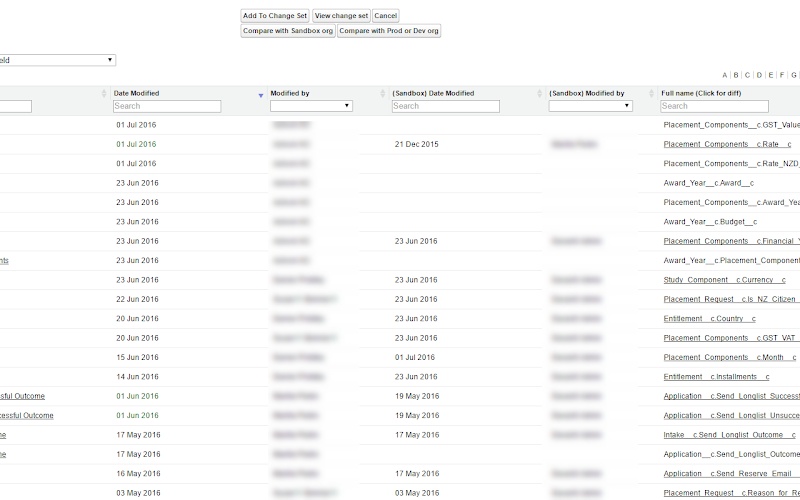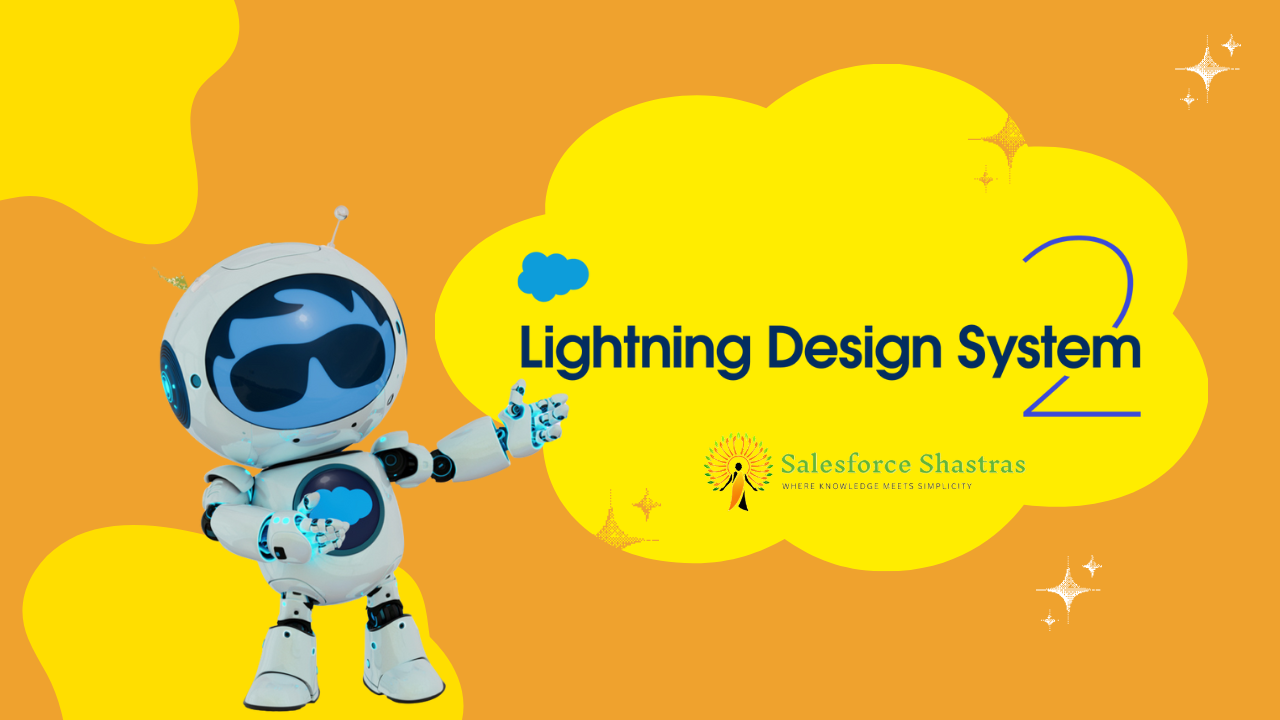Salesforce professionals, whether admins, developers, or consultants, often juggle multiple tasks that require efficiency and precision. Google Chrome extensions can significantly enhance productivity by streamlining workflows and providing quick access to essential tools. Here are the top 5 Google Chrome extensions every Salesforce professional should consider:
1. Salesforce Inspector
Salesforce Inspector is a must-have for both admins and developers. It overlays a metadata layout on the standard Salesforce UI, allowing you to access field API names, export data, view hidden field values, and navigate through related records effortlessly.
Rating: 4.8 out of 5
Installation link: click here
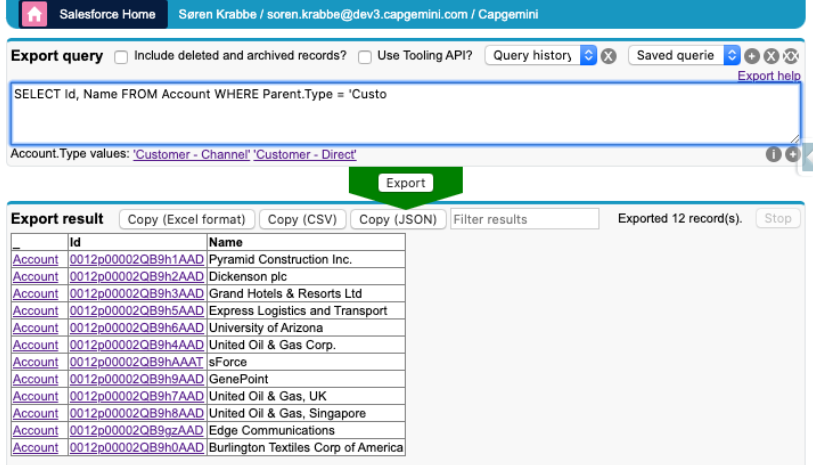
2. ORGanizer for Salesforce
ORGanizer helps you manage multiple Salesforce accounts by securely storing credentials and allowing quick logins. It also lets you customize tab and title names to easily identify different Salesforce orgs.
3. Salesforce Advanced Code Searcher
This extension enables you to quickly search through your instance’s Apex classes, triggers, Visualforce pages, and more. It’s a powerful tool for developers looking to streamline their coding process.
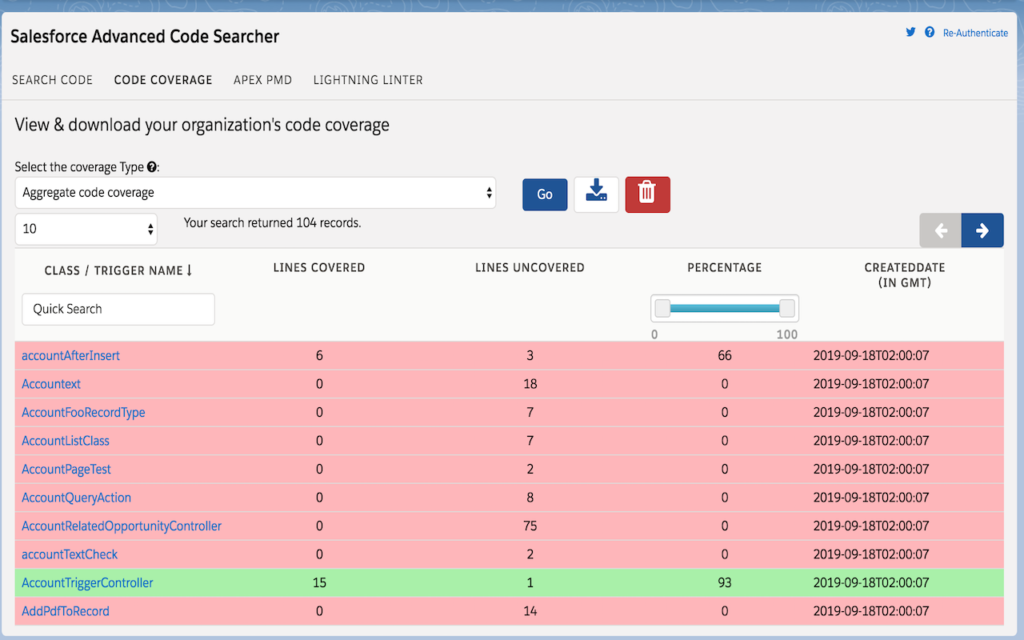
Rating: 4.7 out of 5
4. Salesforce Tool Suite (Debug Logs, Schema)
The Salesforce Tool Suite Chrome extension is an all-in-one toolkit designed for Salesforce professionals. It allows you to build complex SOQL queries, monitor debug logs, and explore schemas effortlessly, enhancing your productivity and efficiency.
Rating: 4.7 out of 5
5. Salesforce Change Set Helper
Change Set Helper simplifies the process of creating and managing change sets by allowing you to search, filter, and add components more efficiently.
Conclusion
These Chrome extensions can significantly enhance your productivity and efficiency as a Salesforce professional. By integrating these tools into your daily workflow, you can streamline tasks, improve data management, and ultimately deliver better results for your organization.
Which of these extensions do you find most intriguing? Feel free to share your thoughts or ask any questions!
Checkout our other developer blogs