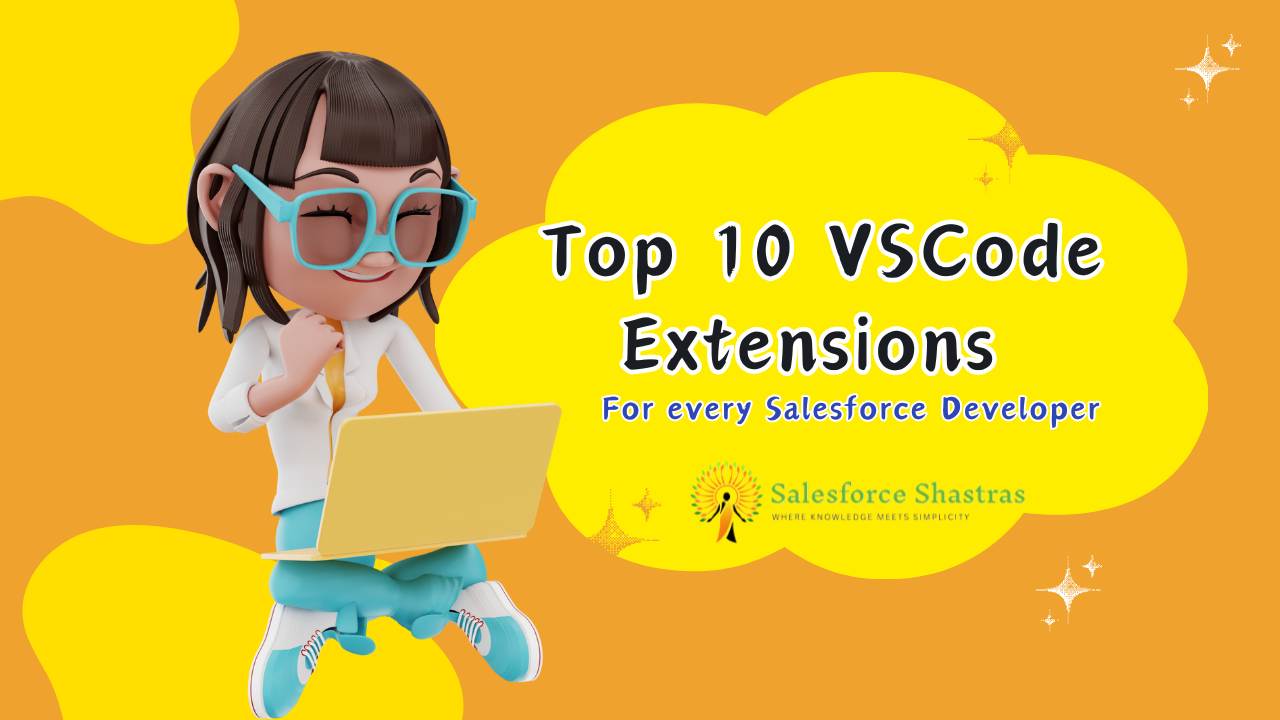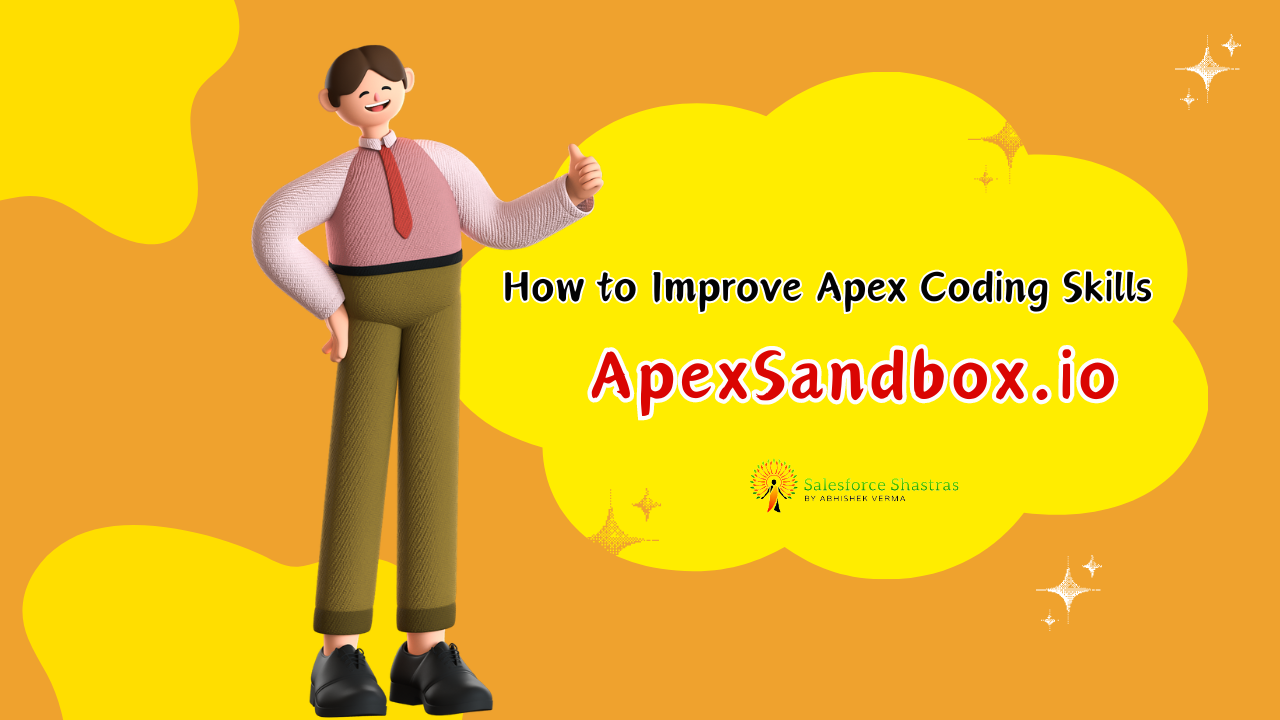Exception Handling plays a critical role in the vibrant and dynamic world of Apex development. It goes beyond just identifying bugs and glitches; it empowers programmers to create resilient and user-friendly codes. This article will take you through the importance of Exception Handling and provide a comprehensive guide, making it easy to understand and implement.
Understanding Basics: What is Exception Handling?
Exception Handling is a method of responding to unexpected situations, known as exceptions, that occur when software encounters unexpected scenarios. In the Salesforce environment, where Apex operates, incorporating error-handling capabilities is crucial to ensuring a robust system.
How to Implement Exception Handling in Apex:
Using try, catch, and finally blocks in Apex:
Apex supports standard control flow structures like try, catch, and finally, familiar to developers from languages like Java and C#. When code within a try block encounters an exception, control transfers to the corresponding catch block, if present. The finally block, if used, always executes after the try and catch blocks.
Within the try block, code is written considering potential exceptions, while the catch block handles the exception. The optional finally block executes regardless of whether an exception occurs or not.
try {
// Code that may throw an exception
Integer result = 10 / 0; // Division by zero, which will throw an ArithmeticException
} catch (Exception e) {
// Code to handle the exception
System.debug('An exception occurred: ' + e.getMessage());
} finally {
// Code that will execute regardless of whether an exception occurred
System.debug('Finally block executed');
}
Common Exception Types in Apex:
- DML Exception: Salesforce utilizes DML (Data Manipulation Language) operations for database actions, and these operations may encounter exceptions like DmlException or DmlExecutionException.
try {
// DML operation that may throw an exception
update new List(); // This will throw a DmlException
} catch (DmlException e) {
// Handle the DML exception
System.debug('DML Exception: ' + e.getMessage());
}
2. Governor Limits Exception: Apex has governor limits to prevent resource abuse, which can result in a LimitException if exceeded.
try {
// Code that may exceed governor limits
List contacts = [SELECT Id FROM Contact LIMIT 10000];
} catch (LimitException e) {
// Handle the governor limits exception
System.debug('Limit Exception: ' + e.getMessage());
}
- Custom Exceptions: Developers can create custom exceptions by extending the Exception class, allowing for handling application-specific scenarios.
public class CustomException extends Exception {}
try {
// Code that may throw a custom exception
if (someCondition) {
throw new CustomException('Custom exception occurred');
}
} catch (CustomException e) {
// Handle the custom exception
System.debug('Custom Exception: ' + e.getMessage());
}
Best Practices for Exception Handling in Apex:
- Specific Exception Handling: Catch specific exceptions instead of using a generic Exception catch block for more precise error handling.
- Logging and Debugging: Use System.debug or custom logging mechanisms to log exception details, aiding in debugging and troubleshooting.
- Graceful Degradation: Implement fallback mechanisms or default values in catch blocks to ensure graceful degradation when exceptions occur.
- Transaction Management: Understand transaction boundaries and handle exceptions appropriately. Use Database.rollback if necessary.
How to Cover try-catch Block in Test Classes:
Writing test classes alongside Apex code is considered a best practice. To ensure proper coverage of try and catch blocks, follow these steps:
- Create a new test class.
- Within the test class, create a new method to test the catch statement.
- Add a try block that contains the code you want to test.
- Include a catch block that catches the specific exception you want to test.
- Write the code that should run when the exception is caught within the catch block.
- Run the test class.
Here is an example of a test class covering a catch statement:
@IsTest
public class MyTest {
@Test
public void testCatchStatement() {
try {
// Code that you want to test
} catch (Exception e) {
// Code that you want to run when the exception is caught
}
}
}
Getting Effective Debugs when Exceptions are Thrown:
When your Apex code encounters an exception, it provides valuable information about the error. Debug logs are essential tools for extracting this information and effectively managing errors. Understanding how to interpret debug logs can greatly enhance your error management skills.
Explaining with a Real Example: Sample Apex Code
Let’s put theory into practice with a simple example code. Consider a scenario where we need to handle exceptions in a transactional module.
Account a = new Account(Name = 'Acme');
try {
insert a;
} catch (DmlException e) {
// Process the exception here
}
This code demonstrates the implementation of error handling in Apex. By understanding the try-catch-finally flow, developers are better equipped to handle potential exceptions effectively.
Conclusion: The Key to Robust Error Management in Apex
Exception handling is crucial for ensuring robust error management in Apex. With a solid grasp of the concepts and practical application, developers can anticipate, catch, and handle errors effectively, leading to more resilient coding and enhanced user experiences.
Remember, a system free from errors is ideal but rarely achievable. Embrace exceptions as opportunities to delve deeper into your code and build a more robust error management system rooted in resilience. Let’s strive to build better codes and develop with Apex!
In our undertaking of the vibrant and dynamic world of Apex development, one aspect resonates in terms of its criticality- Exception Handling. Ensuring robust error management is integral to apex development. It does more than just help us find bugs and glitches in our work. It lends a certain resilience to our programming, paving the way for a smooth and seamless user experience.
To create robust and reader-friendly codes in Apex, we must understand and effectively implement exception handling. It is a crucial element that brings out the intricacy in our coding framework. This article will unfold the mysteries of exception handling, going from basics to a real example explaining its workings in an easy way.