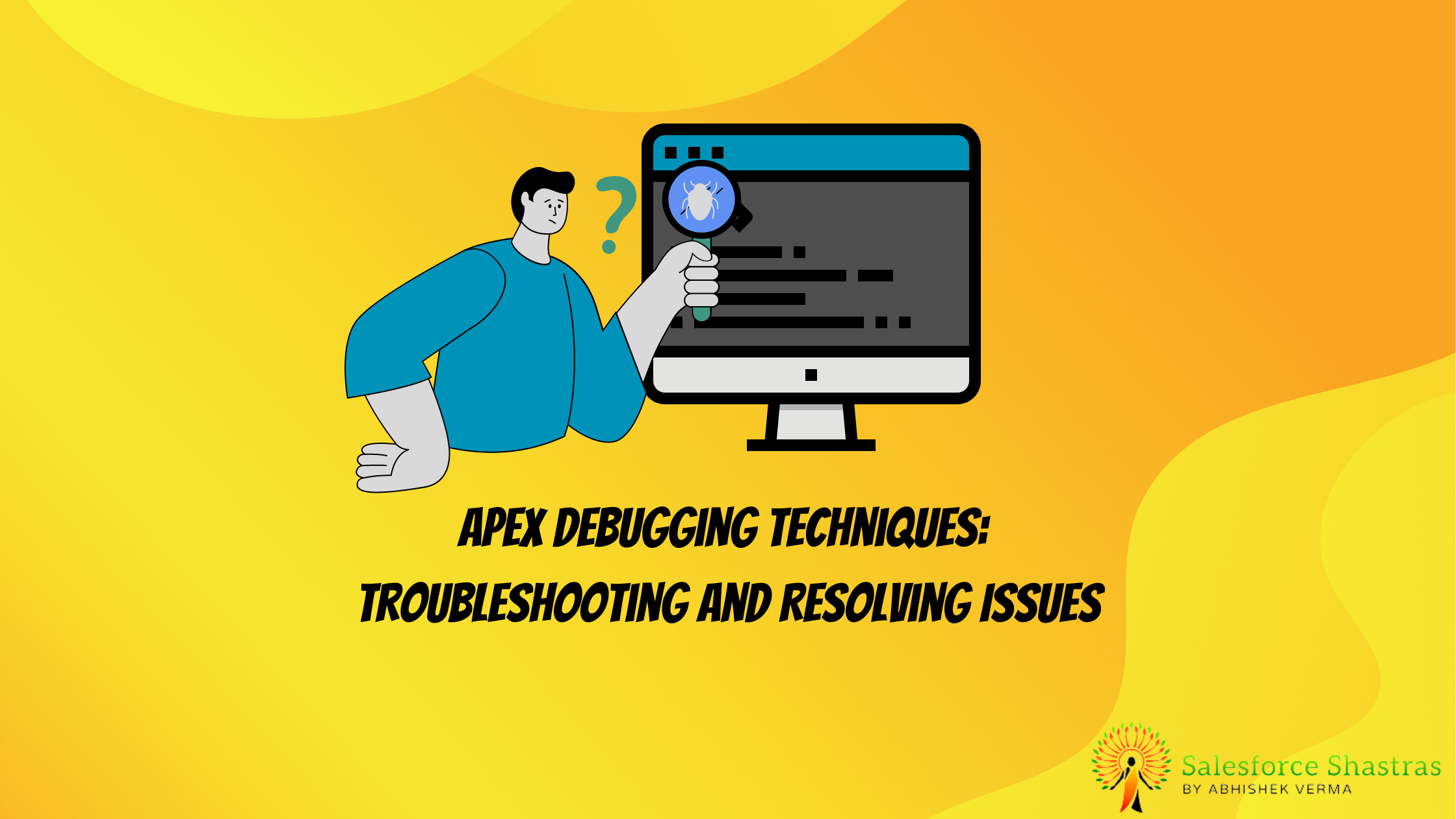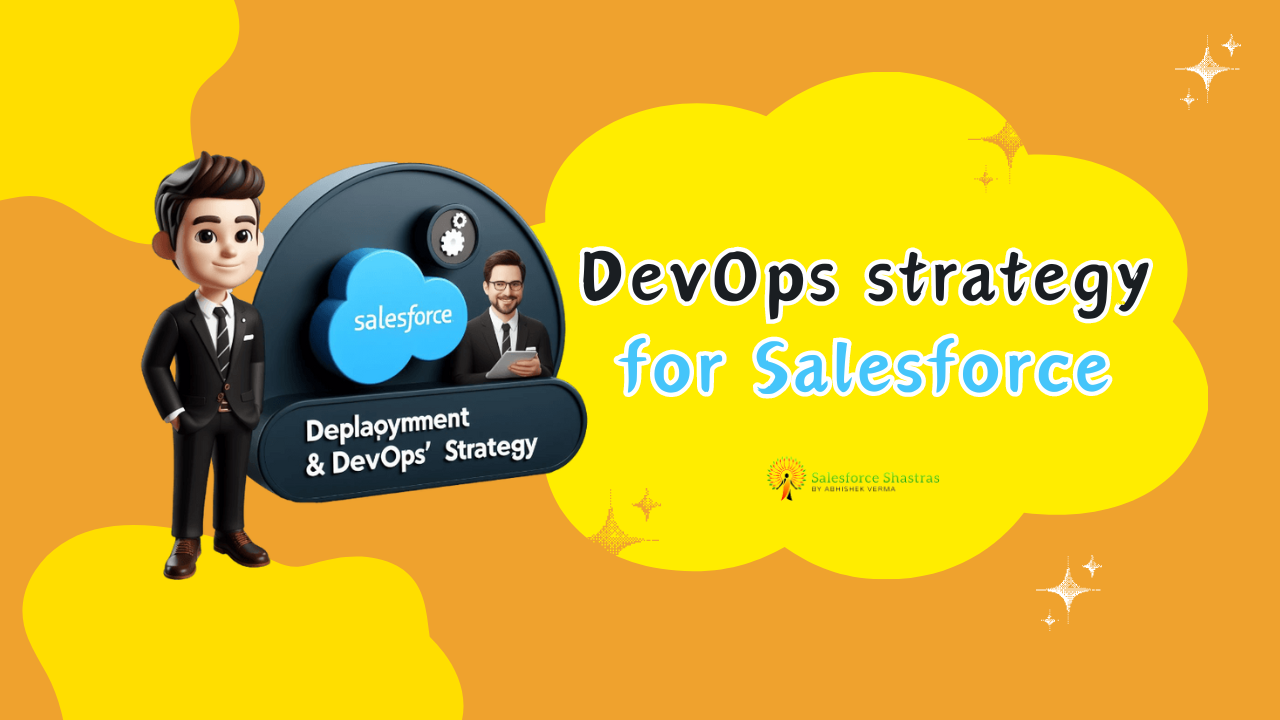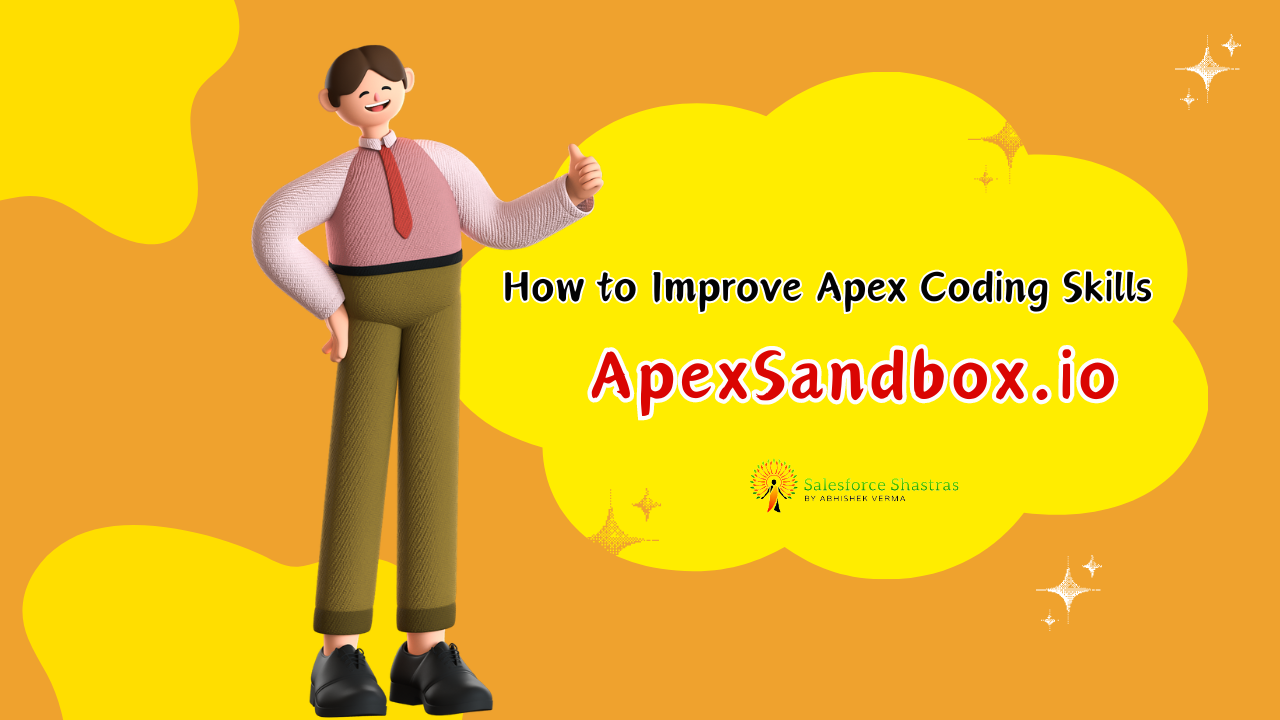Debugging plays a critical role in the software development process, especially for Salesforce developers who often tackle complex Apex code to identify and resolve issues. In this comprehensive guide, we will delve into the most effective Apex debugging techniques that will empower you to troubleshoot and resolve problems with utmost efficiency. By implementing these techniques, you will ensure the stability, reliability, and seamless functionality of your Salesforce applications
1. Leveraging System.debug() Statements for Effective Debugging
One of the fundamental yet powerful debugging techniques in Apex is the utilization of System.debug() statements. These statements enable you to log crucial information to the debug logs, thereby providing valuable insights into the flow of execution and the values of variables at specific points in your code.
Best Practices:
- Strategically place System.debug() statements throughout your code to trace its execution.
- Craft meaningful log messages that facilitate a clear understanding of the context behind the logged information.
- Employ conditional debugging by employing if conditions to control the output of System.debug() statements.
System.debug('Variable Value: ' + myVariable);
2. Unleashing the Power of Developer Console
Salesforce offers a robust tool known as the Developer Console, which offers a plethora of debugging features. With this powerful tool, you gain access to capabilities such as monitoring debug logs, setting breakpoints, inspecting variable values, and executing anonymous Apex code snippets directly.
Best Practices:
- Effectively utilize the integrated log viewer within the Developer Console to perform a comprehensive analysis of debug logs.
- Set breakpoints in your code to halt execution at specific lines and closely examine the values of variables.
- Leverage the Execute Anonymous window to conveniently test and debug specific portions of Apex code.
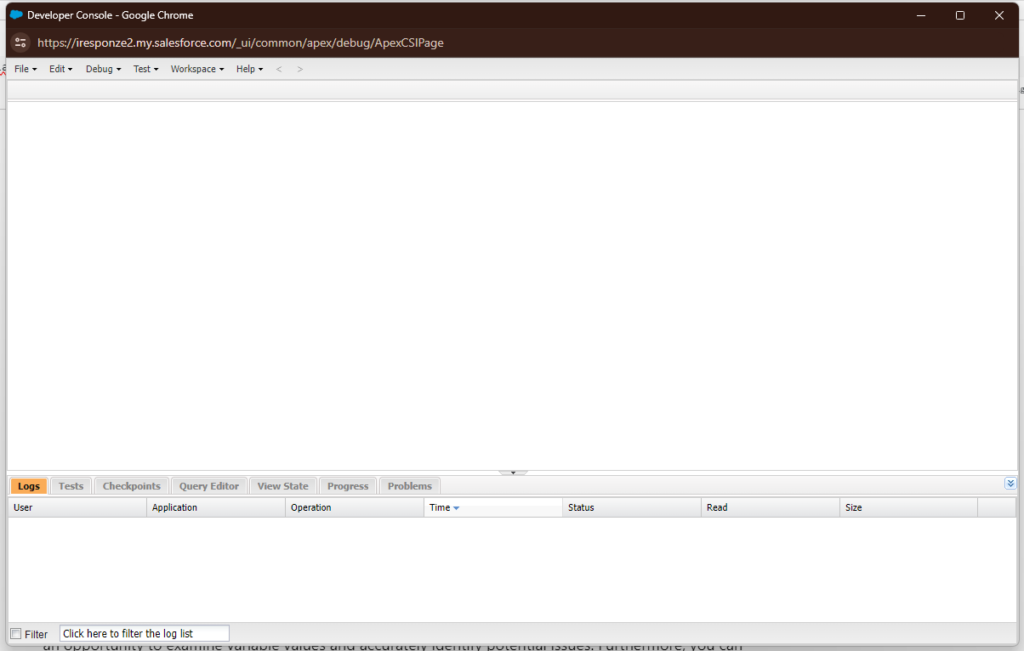
3. Checkpoint and Conditional Breakpoints for Accurate Error Identification
By setting breakpoints in your code, you can effectively pause the execution at specific lines, granting you an opportunity to examine variable values and accurately identify potential issues. Furthermore, you can also set conditional breakpoints to halt execution only when predefined conditions are met.
Best Practices:
- Strategically set breakpoints in areas where you suspect potential issues may arise.
- Utilize conditional breakpoints to halt execution solely under specific predetermined criteria.
- Capitalize on breakpoints to meticulously step through code and gain a deeper understanding of the flow of execution.
4. Elevating Code Quality with Exception Handling
The implementation of proper exception handling mechanisms is crucial for identifying and addressing issues within your code. Capturing exceptions and logging relevant information enable you to effectively comprehend the root cause of errors.
Best Practices:
- Employ try-catch blocks to gracefully handle exceptions that may arise during code execution.
- Log exception details using System.debug() statements or custom logging mechanisms.
- In catch blocks, incorporate meaningful error messages that facilitate the troubleshooting process.
try {
// Code that might throw an exception
} catch (Exception e) {
System.debug('Exception caught: ' + e.getMessage());
// Handle the exception or rethrow if necessary
}
5. Anonymous Apex Execution
The Execute Anonymous feature available within the Developer Console allows you to execute independent snippets of Apex code, separate from your main codebase. This is a valuable asset for rapid testing and efficient debugging of specific logic.
Best Practices:
- Leverage Execute Anonymous to test small code snippets or troubleshoot specific functionality.
- Analyze the debug logs generated by Execute Anonymous to gain insights into code execution.
// Your Apex code snippet for testing and debugging
Conclusion
Mastering the art of debugging in Apex is a journey that develops through experience and familiarity with the available tools. By incorporating key techniques such as System.debug() statements, harnessing the full potential of the Developer Console, employing breakpoints strategically, handling exceptions effectively, and leveraging Execute Anonymous, you can troubleshoot and resolve issues with remarkable efficiency. Embr these debugging techniques will streamline your development process, minimize the time spent on issue, and elevate the overall quality and robustness of your Salesforce applications. Remember, effective debugging is not solely about fixing problems; it’s about comprehending your code and enhancing its overall excellence.