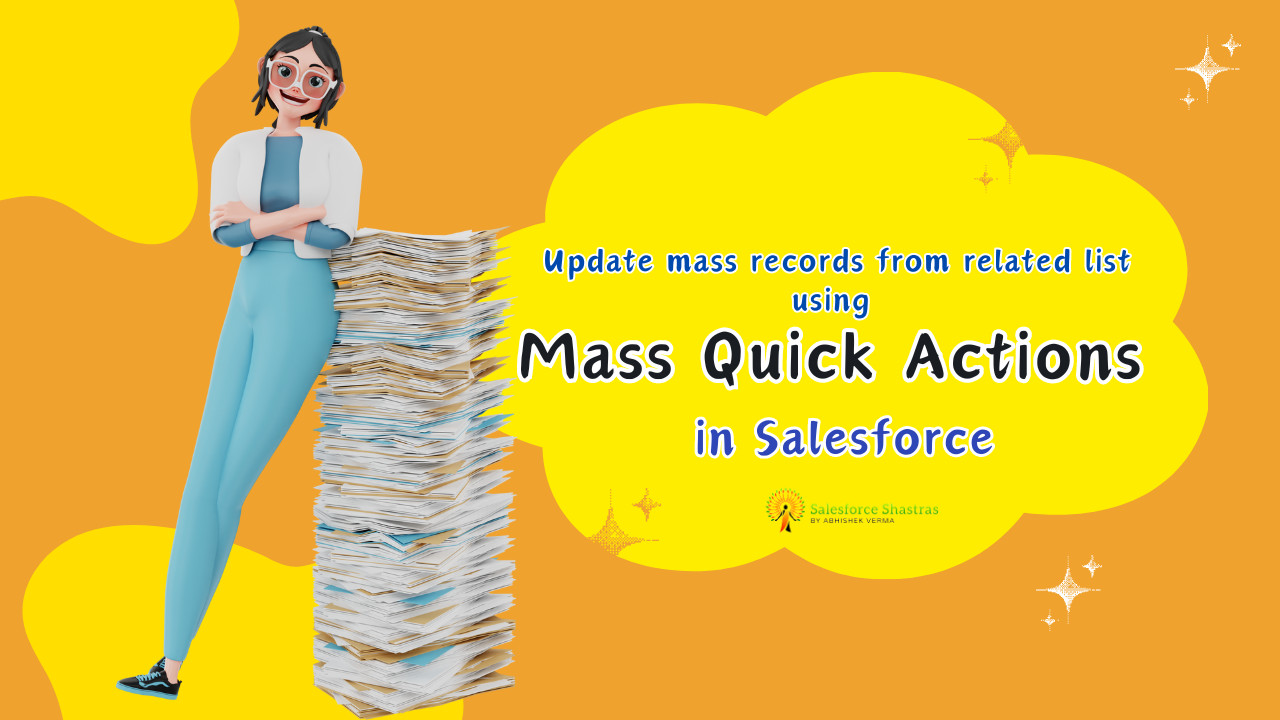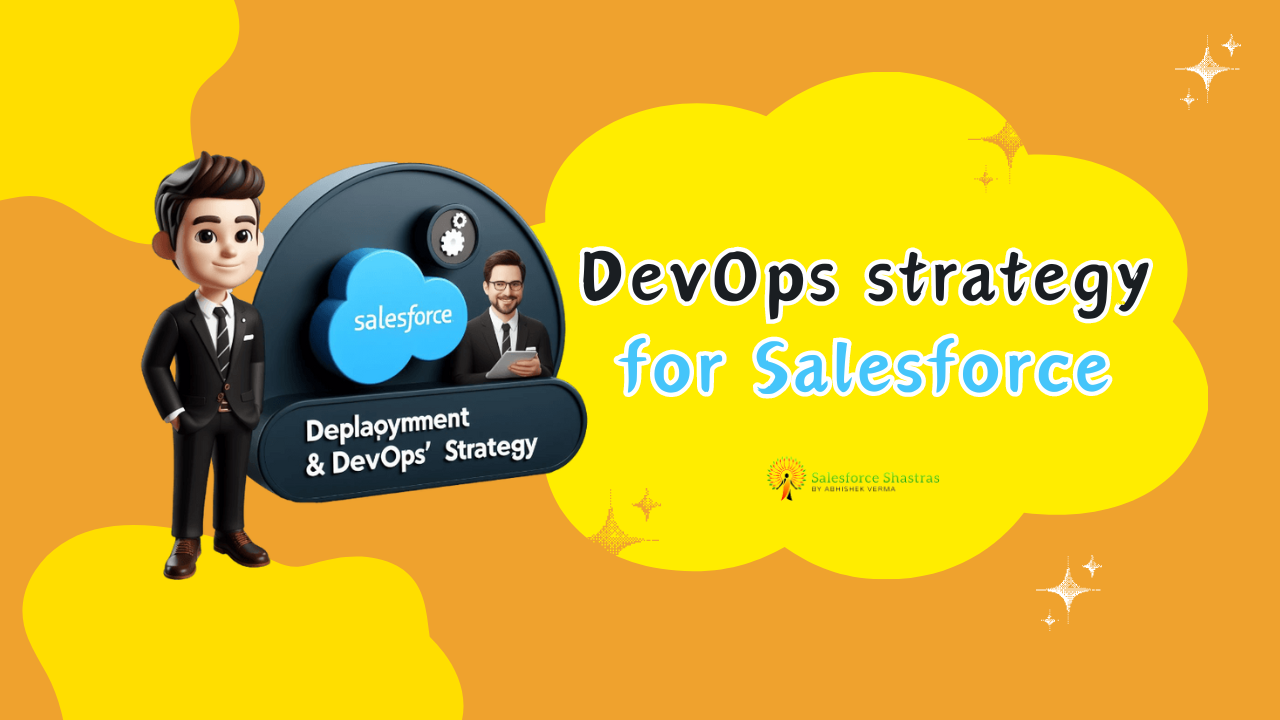Table of Contents:
- Introduction
- Understanding Salesforce AppExchange
- Components of Salesforce AppExchange
- Dive Deeper into Managed and Unmanaged Packages
- What is a Managed Package?
- Advantages and Disadvantages of Managed Packages
- What is an Unmanaged Package?
- Advantages and Disadvantages of Unmanaged Packages
- How to Install an App from Salesforce AppExchange
- Real-World Examples of Salesforce AppExchange in Action
- Conclusion
Introduction
Salesforce AppExchange is a trailblazing platform for businesses seeking to automate their processes, enhance their customer service, and ramp up their sales. This blog post is specifically designed to provide beginners with a comprehensive guide for Salesforce AppExchange in detail. Whether you are an entrepreneur looking into what Salesforce AppExchange has to offer or a seasoned professional seeking to leverage maximum advantage from the platform, you’re in for a treat! Let’s explore together.
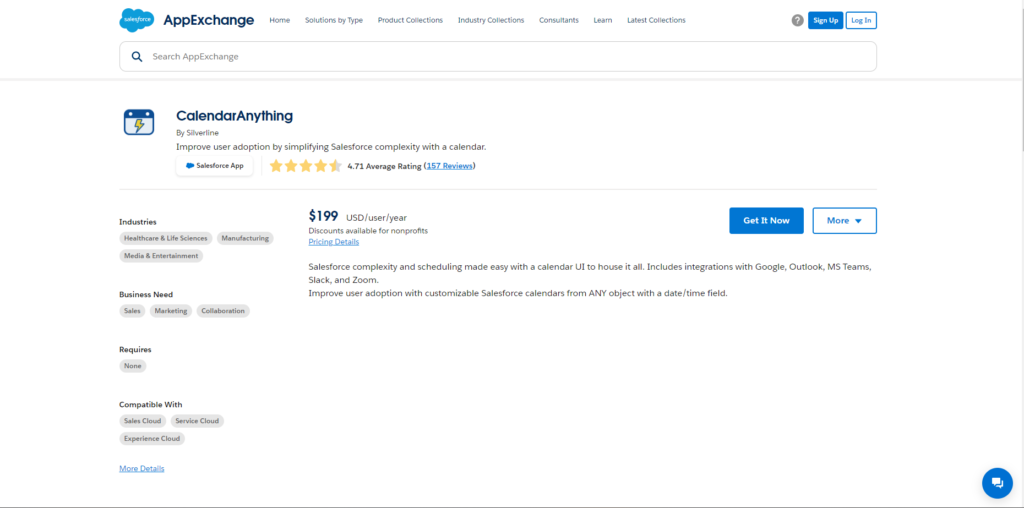
Understanding Salesforce AppExchange
Salesforce AppExchange is a cloud-based marketplace for business apps. It’s like the Apple App Store or Google Play, but exclusively for Salesforce users. The platform boasts a variety of apps, solutions, and components to extend Salesforce functionalities into virtually any industry, from sales and customer service to HR and finance, and so on. Let’s delve into its components further.
Components of Salesforce AppExchange
Salesforce AppExchange is a labyrinth of elements comprising of a robust amalgamation of apps, Lightning components, Flow solutions, and more. To help you navigate, we’ll decode the key components:
- Apps: Pre-integrated software applications tailored for business needs across different verticals.
- Lightning Data: Comprehensive data solutions for cleaner, more actionable business intelligence.
- Lightning Bolts: Industry-specific solutions built using Salesforce Community Cloud.
- Components: Reusable building blocks to customize your Salesforce interface.
- Developers Tools: Resources for custom development on the Salesforce platform.
Dive Deeper into Managed and Unmanaged Packages
In Salesforce AppExchange, you’ll encounter two types of packages: Managed and Unmanaged. Let’s understand them better.
What is a Managed Package?
A Managed Package is essentially a collection of components (like apps, objects, tabs) that are bundled together by an organization and submitted to the AppExchange for distribution.
Advantages and Disadvantages of Managed Packages
Managed Packages offers upsides like:
- Isolation: Managed packages are isolated from the core org, reducing risk of conflicts.
- Upgradeability: Updates can be made by the creator without affecting the core org.
However, its drawbacks include:
- Limited Customization: Recipients have limited ability to edit the package contents.
- Higher Control by Creator: Creators maintain higher control over the package, which might not be ideal for all users.
What is an Unmanaged Package?
An Unmanaged Package, on the other hand, is more of a template that recipients can use and customize to their needs.
Advantages and Disadvantages of Unmanaged Packages
The good perks of Unmanaged Packages are:
- Complete Customization: Recipients have full control to edit the contents of the package to their needs.
- Easier Sharing of Templates: Sharing templates or code snippets is easier.
Nevertheless, there are also downsides:
- Lack of Support: Creators do not typically provide support or updates.
- Potential Risk: If not vetted carefully, unmanaged packages may pose a security risk.
How to Install an App from Salesforce AppExchange
The Salesforce AppExchange marketplace makes app installation a breeze. Here’s a step-by-step guide:
- Visit the AppExchange website and log in.
- Find the app you wish to download. You can use keywords in the search box or browse through categories.
- Once you’ve found the app, click ‘Get It Now’.
- Choose whether you’d like to install in the sandbox or production.
- Agree to terms and conditions, click ‘Confirm and Install’.
- You will then be prompted to enter your Salesforce login details.
- Follow the on-screen instructions to complete the installation.
Real-World Examples of Salesforce AppExchange in Action
To illustrate the power of Salesforce AppExchange, here are some real-world examples:
- DocuSign for Salesforce: A leading e-signature solution that allows users to send, sign, and manage documents directly within Salesforce.
- SurveyMonkey: A popular tool for creating and managing surveys, integrated seamlessly with Salesforce.
- MailChimp for Salesforce: A robust email marketing tool that integrates with Salesforce, allowing for efficient campaign management and tracking.
- CalendarAnything: Improve user adoption with customizable Salesforce calendars from ANY object with a date/time field.
Conclusion
Embracing Salesforce AppExchange can undoubtedly elevate a business’s efficiency and productivity. With its multitude of features and vast ecosystem, it’s a platform that can be tailored to meet diverse business needs. Whether you’re looking to automate your business processes, enhance client relations, or streamline your marketing efforts, Salesforce AppExchange offers solutions that help achieve your objectives. However, like any other platform, the key to unlocking its full potential lies in understanding its nuances and applying them effectively in your unique business context. As you embark on your Salesforce journey, remember that every tool is only as good as the hands that wield it. Happy exploring!