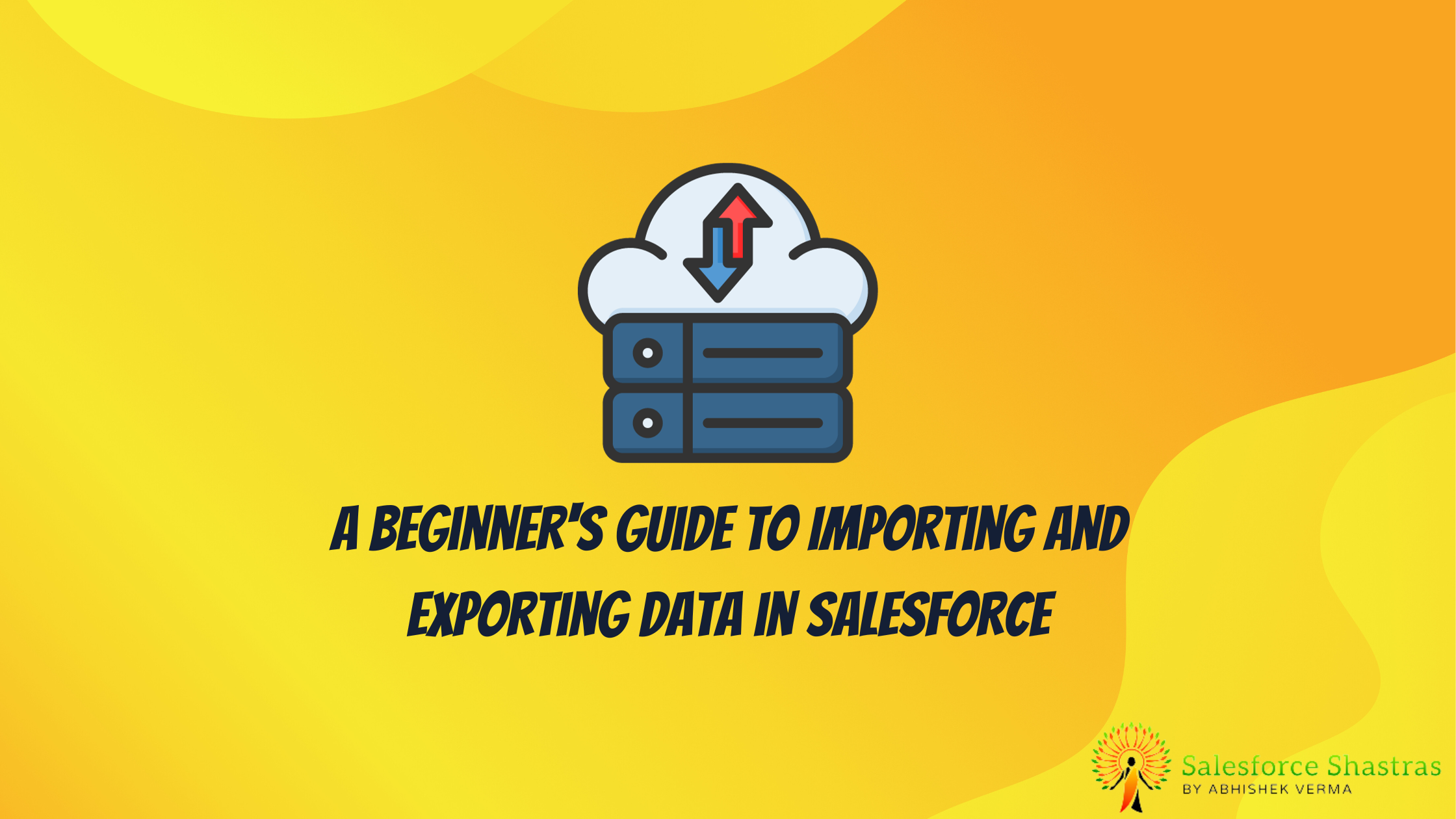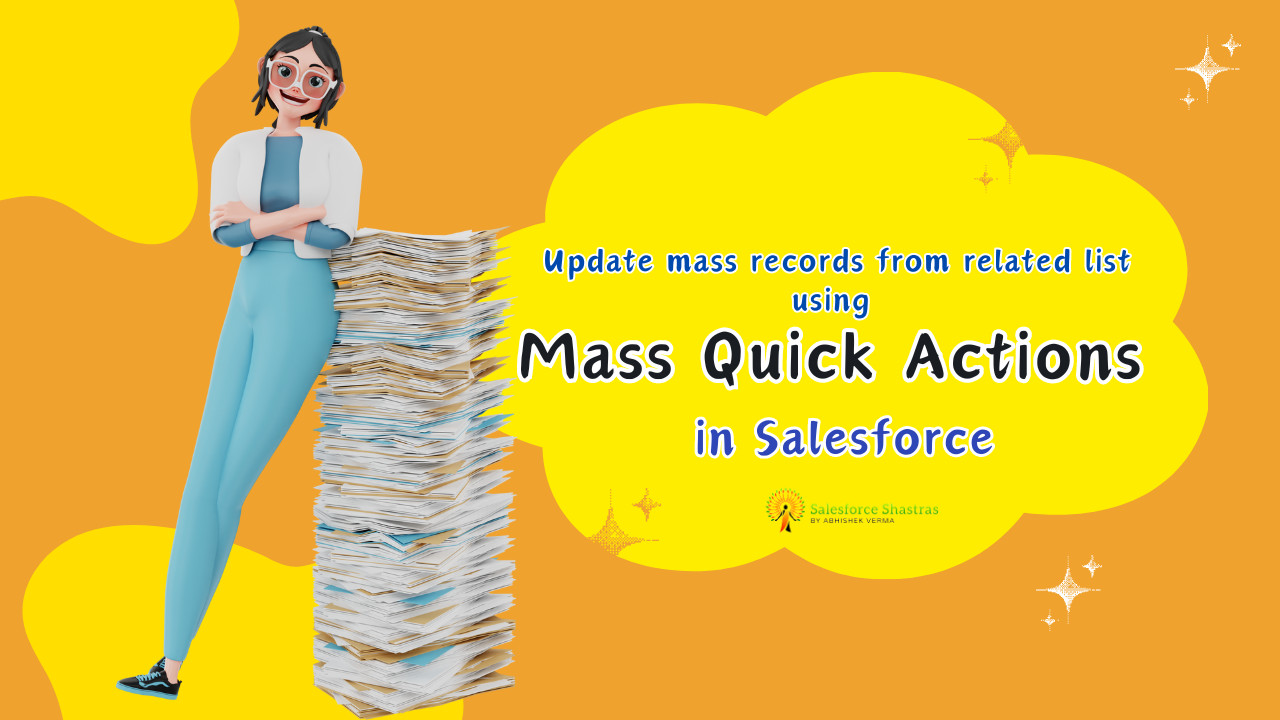Introduction
Are you navigating the fascinating world of Salesforce, without sufficient knowledge Importing and Exporting data in Salesforce might seem daunting. Fear not – this comprehensive guide aims to simplify these hurdles, offering you an arsenal of best practices and potent tools to conquer Salesforce data management. Let’s jump right in!
Section 1. Understanding Importing and Exporting of Data in Salesforce
What does Importing and Exporting mean in Salesforce?
In the simplest terms, importing is the process of inserting data into Salesforce – perhaps from Excel sheets, CSV files or other CRM systems – whilst exporting refers to the action of moving data out of Salesforce into a more universal format, typically a CSV, for further analysis or backup. These processes are critical in maintaining accurate, up-to-date customer information and ensuring business continuity.
Section 2. Best Practices in Importing and Exporting Data
Salesforce’s data import and export might be complex, but following tried-and-true practices can significantly enhance the process.
Subsection 2.1: Critical Steps for Importing Data
Here are some essential guidelines to follow when importing data into Salesforce:
- Understand your Data: Familiarize yourself with the incoming data’s specifics. What type of information does it hold? Which fields are required, and which ones are optional?
- Prepare your Data: Ensure the integrity of your data. Clean it up by removing duplicates, incorrect, outdated, or irrelevant entries.
- Data Mapping: Map your data fields correctly with Salesforce objects. This exercise ensures the successful transition of information from your source to Salesforce.
- Test the Import: Test your import on a small dataset and validate the results, before proceeding to bulk import.
Pro Tip: Salesforce users should always backup their data before initiating an import process. This action provides a fallback option in case of an unexpected mishap.
Subsection 2.2: Best Practices for Exporting Data
Exporting data requires an equally attentive approach to ensure data safety and reusability. Best practices include:
- Schedule Regular Exports: Salesforce allows users to schedule weekly or monthly exports. Regular exports ensure that you always have an updated backup of your data.
- Protect Sensitive Data: Ensure encrypted fields remain so during the export process. Apply similar protection to any other sensitive data in your export file.
- Verify the Exported Data: Validate your exported data to determine that it’s accurate and complete.
Section 3. Versatile Tools for Managing Data in Salesforce
Fortunately, Salesforce offers several powerful tools for both importing and exporting data.
Subsection 3.1: Tools for Importing Data
- Data Import Wizard: A user-friendly option enabling most Salesforce objects’ import. It offers a clean interface and is wonderful for smaller imports.
- Data Loader: Data Loader is an application for the bulk import or export of data. Use it to insert, update, delete, or export Salesforce records. Read more.
- dataloader.io: Dataloader.io is a cloud-based data import tool powered by Mulesoft. For product details, see the pricing overview.
The basic steps in the Data Import Wizard are as follows:
- Navigate to the Data Import Wizard in Salesforce.
- Identify the type of data you’re importing and select the appropriate option.
- Upload your data file.
- Map your data fields to Salesforce fields.
- Review and start your import.
- Data Loader: This tool is ideal for bigger, more complex imports or when importing into objects not available in the Data Import Wizard.
- Download and Install Data Loader
Subsection 3.2: Tools for Exporting Data
Notably, Salesforce provides solid functionalities for exporting data:
- Reports: You can export most Salesforce objects into a CSV file using the Salesforce report feature.
- Data Export Service: A complete export of your data can be created manually or scheduled at regular intervals.
- Data Loader: Though typically used for importing data, the Data Loader can also extract data.
Conclusion
Mastering the art of importing and exporting data in Salesforce is crucial for maintaining healthy data hygiene. While understanding proper documentation and guidelines is key, adopting best practices and utilizing purpose-built tools can elevate your Salesforce experience. Happy data managing!
Remember, with great data comes great responsibility. Handle it with care!