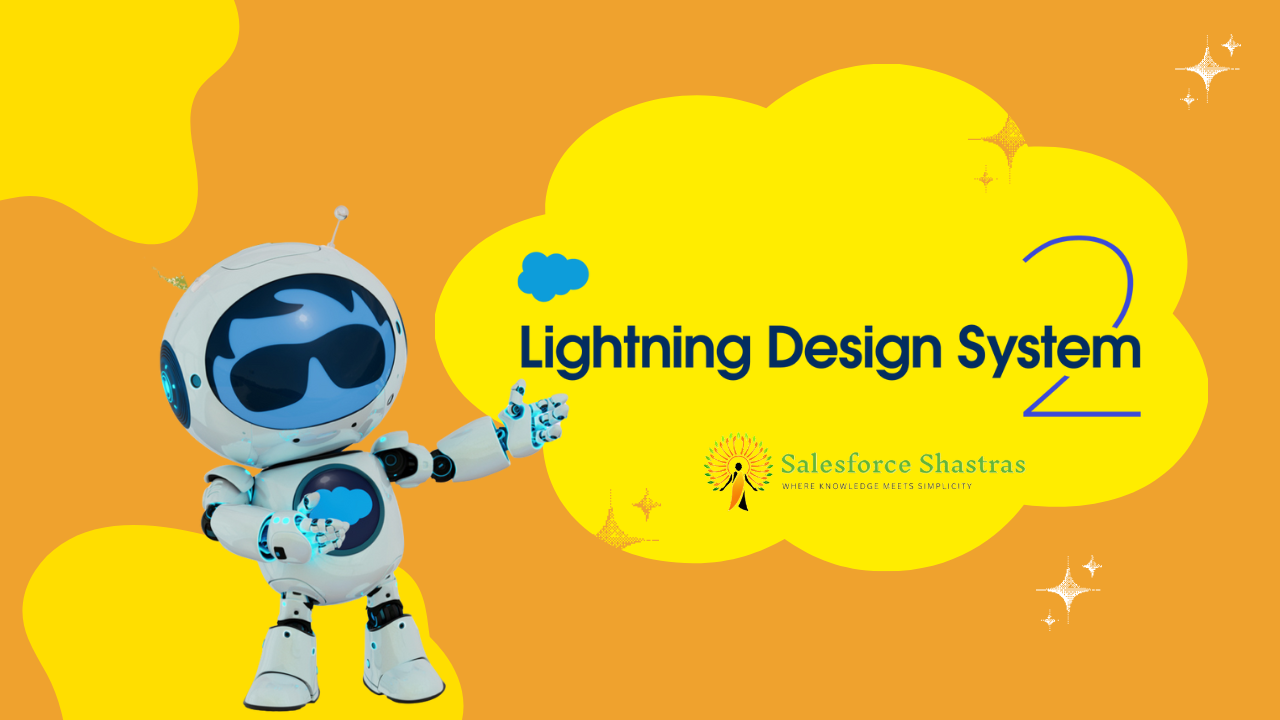When it comes to building lightning-fast apps on the Salesforce platform, optimizing Lightning Web Components (LWC) plays a crucial role. Delivering a seamless user experience requires not only visually appealing interfaces but also blazing-fast component speed. In this blog post, we will explore valuable tips and techniques to Boost Lightning Web Component Performance and ensure your users have a snappy and responsive experience.
Understanding LWC Performance Optimization
LWC Performance Optimization involves streamlining your components to reduce load times, improve rendering speed, and minimize any performance bottlenecks. By implementing these optimization techniques, you can enhance the user experience, boost productivity, and create lightning-fast apps that users will love.
Factors Affecting LWC Performance
To optimize LWC performance, it’s essential to understand the factors that impact it. Let’s take a look at server-side and client-side factors that can affect the performance of your LWCs.
Server-Side Factors
- Apex Controllers: The efficiency and complexity of Apex controllers can impact the performance of your LWCs. Optimizing Apex code, reducing SOQL queries, and leveraging efficient data retrieval techniques can significantly improve server-side performance.
- Data Volume: Large data volumes can slow down the retrieval and processing of data on the server side. Implementing pagination, filters, or other data reduction techniques can help improve performance.
Client-Side Factors
- JavaScript Execution Time: The efficiency of your JavaScript code and the number of operations performed can affect the performance of your LWCs.
- Rendering Time: The time taken to render components and update the DOM can impact the overall performance. Optimizing rendering techniques and minimizing unnecessary re-renders can improve performance.
- Network Requests: The number of network requests and their efficiency can affect component load times. Minimizing unnecessary requests and optimizing data loading strategies can enhance performance.
LWC Performance Optimization Tips
Now that we understand the factors affecting LWC performance, let’s dive into some actionable tips to optimize your components and improve their speed.
Reduce JavaScript Execution Time
Efficient JavaScript execution is critical for optimal LWC performance. Consider the following tips to reduce JavaScript execution time:
Minimize API Calls
Excessive API calls can impact component performance. Minimize API calls by:
- Consolidating multiple calls into batch requests.
- Implementing caching mechanisms to avoid redundant calls.
Implement Reactive Property Values
Leverage the reactive property values feature of LWC to optimize performance. By using @track and @api decorators wisely, you can ensure that only relevant data changes trigger component updates, reducing unnecessary re-renders.
Optimize Rendering Time
Rendering time plays a significant role in LWC performance. Consider the following techniques to optimize rendering time:
Leverage Lightning Base Components
Take advantage of Lightning Base Components provided by Salesforce. These pre-built components are optimized for performance and enhance rendering speed.
Enhance Performance with Dynamic Imports
Use dynamic imports to load components and JavaScript resources on-demand. By dynamically loading only what is necessary, you can improve initial load times and reduce the memory footprint.
Utilize Virtual DOM Effectively
Leverage the virtual DOM capabilities of LWC to minimize actual DOM manipulations. Virtual DOM efficiently updates only the necessary parts of the rendered structure, improving rendering speed.
Improve Network Requests
Network requests can significantly impact LWC performance. Consider the following tips to enhance network efficiency:
Implement Caching Mechanisms
Implement caching mechanisms to avoid unnecessary network requests. Store frequently used data locally and update it only when necessary.
Optimize Data Loading Strategies
Optimize data loading strategies to fetch only the required data. Use pagination, lazy loading, or partial data fetching techniques to minimize the amount of data retrieved from the server.
Enhance CSS and Styling
CSS and styling can impact the overall performance of your LWCs. Consider the following techniques to optimize CSS:
Minify CSS Files
Minify CSS files to reduce their size and improve loading times. Remove unnecessary spaces, comments, and redundant CSS rules.
Optimize CSS Selectors
Optimize CSS selectors to improve style resolution speed. Avoid using complex and inefficient selectors that can slow down rendering.
Utilize Performance Monitoring and Debugging Tools
Keeping an eye on your LWCs’ performance is crucial for ongoing optimization. Take advantage of the following tools to monitor and debug your components:
LWC Inspector
LWC Inspector is a Chrome DevTools extension specifically built to analyze and optimize LWC performance. It provides valuable insights into component structure, rendering, and JavaScript execution.
Chrome DevTools
Chrome DevTools provides a range of performance monitoring and profiling tools. Monitor network requests, JavaScript performance, rendering performance, and more to identify areas for improvement.
Lightning Web Components CLI
The Lightning Web Components CLI offers various commands, including performance monitoring tools. Utilize these CLI commands to track and analyze component-specific performance metrics.
Conclusion
Optimizing the performance of your Lightning Web Components is crucial to ensure speedy and responsive user experiences. By incorporating the mentioned tips, you can significantly enhance the speed and efficiency of your LWCs. Remember to monitor performance regularly, utilize debugging tools, and implement best practices to continually optimize your components. With these performance optimization strategies, you’ll deliver lightning-fast apps that keep your users engaged and satisfied.
Let’s supercharge your LWC performance today! Implement these optimization tips and transform the speed of your components.