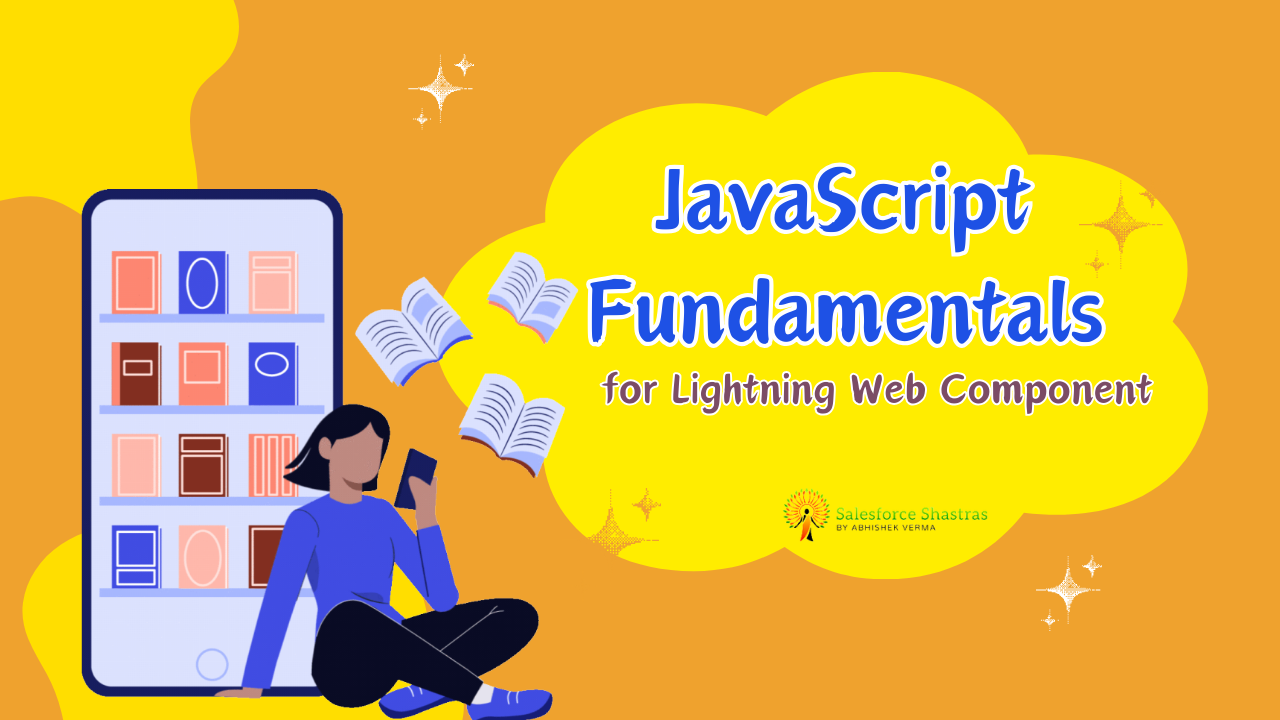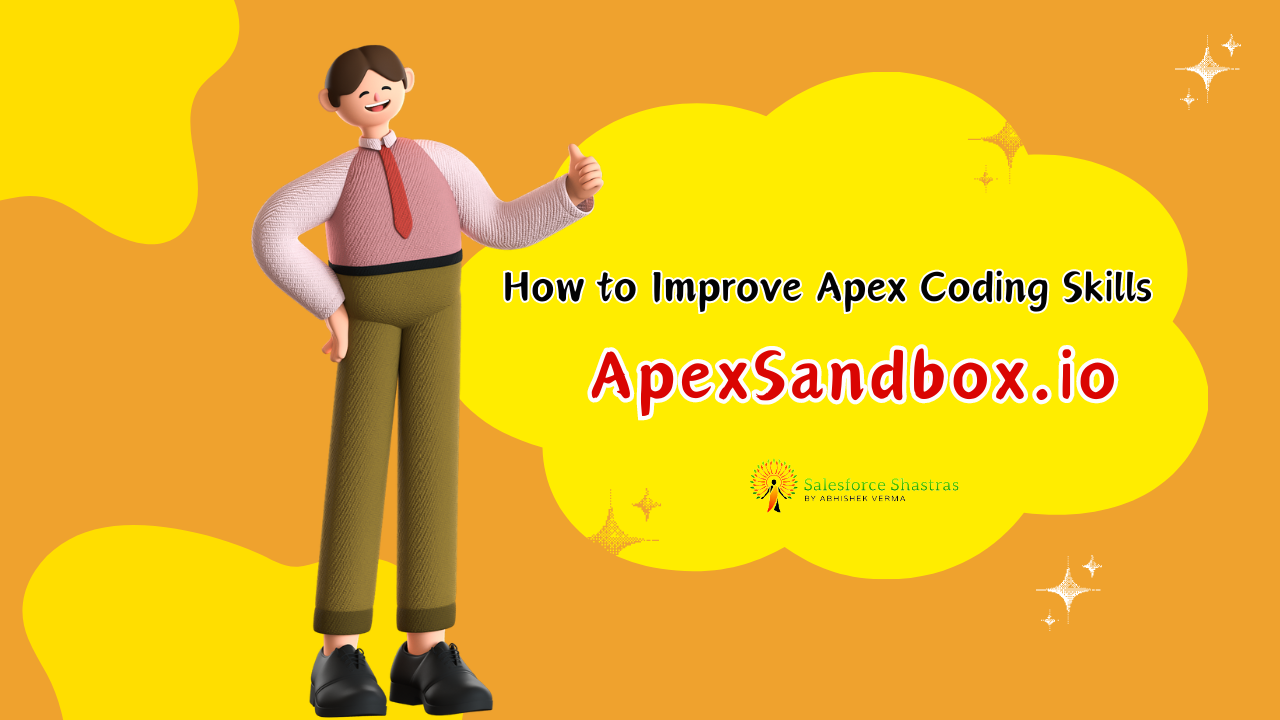In the web development’s realm, JavaScript is the supreme, cornerstone language to, building, dynamic and interactive web applications. For a Lightning Web Component (LWC) developer, it’s raining JavaScript fundamentals! Mastering them is not just beneficial, but quite imperative. This guide, well, it’s designed just beautifully to provide you with a comprehensive, understanding of JavaScript essentials, tailored specifically, for LWC development? Every JavaScript Fundamentals for Lightning Web Component (LWC) Development , will be shed light in detail, footed by practical code examples to make your learning journey smooth, and empowering you to craft robust and efficient LWC applications!
- Variables and Data Types:
JavaScript supports various data types, including strings, numbers, booleans, objects, and arrays. Understanding how to declare variables usingvar,let, andconstis essential for effective variable management.
var: Historically used for variable declaration but has function scope.let: Introduced in ES6, it has block scope, providing better variable isolation.const: Also introduced in ES6, it declares constants whose values cannot be reassigned.
// Variable declaration
var name = 'John'; // Declared using var
let age = 30; // Declared using let (block-scoped)
const PI = 3.14; // Declared using const (immutable)
// Primitive data types
let firstName = 'John'; // String
let age = 30; // Number
let isMarried = true; // Boolean
let height = 6.2; // Floating-point number
// Reference data types
let hobbies = ['reading', 'coding', 'gaming']; // Array
let person = { // Object
firstName: 'John',
lastName: 'Doe',
age: 30,
address: {
city: 'New York',
country: 'USA'
}
};
- Functions:
Functions encapsulate blocks of code for reuse, promoting modularity and maintainability in your codebase. Understanding function syntax, parameters, return values, and arrow functions is crucial for efficient code organization.
// Function declaration
function greet(name) {
return 'Hello, ' + name + '!';
}
// Arrow function
const add = (a, b) => {
return a + b;
};
- Arrays and Objects:
Arrays and objects are fundamental data structures in JavaScript, offering powerful methods for data manipulation and retrieval.
// Array declaration and manipulation
let fruits = ['apple', 'banana', 'orange'];
// Accessing elements
console.log(fruits[0]); // Output: apple
// Adding elements
fruits.push('grapes'); // ['apple', 'banana', 'orange', 'grapes']
// Removing elements
let removedItem = fruits.pop(); // 'grapes' removed
// Array methods
let numbers = [1, 2, 3, 4, 5];
let doubled = numbers.map(num => num * 2);
n
// Object declaration and manipulation
let person = {
firstName: 'John',
lastName: 'Doe',
age: 30,
address: {
city: 'New York',
country: 'USA'
}
};
// Accessing properties
console.log(person.firstName); // Output: John
// Adding properties
person.email = 'john@example.com';
// Modifying properties
person.age = 35;
// Nested objects
console.log(person.address.city); // Output: New York
- Null and Undefined: JavaScript also has
nullandundefineddata types.nullrepresents the intentional absence of any object value, whileundefinedis assigned to a variable that has been declared but not initialized.
let nullValue = null; let undefinedValue; console.log(nullValue); // Output: null console.log(undefinedValue); // Output: undefined
5. Control Flow:
Control flow structures like if-else statements and loops (for, while, do-while) enable conditional execution and iteration, allowing you to create dynamic and responsive applications.
// If-else statement
let num = 10;
if (num > 0) {
console.log('Positive');
} else if (num < 0) {
console.log('Negative');
} else {
console.log('Zero');
}
// For loop
for (let i = 0; i < 5; i++) {
console.log(i);
}
- DOM Manipulation:
Interacting with the Document Object Model (DOM) is pivotal for creating dynamic and interactive web pages. JavaScript provides methods to manipulate DOM elements, enabling you to respond to user actions and update the UI accordingly.
// Event listener
document.getElementById('myButton').addEventListener('click', () => {
alert('Button clicked!');
});
// Create and append element
let newDiv = document.createElement('div');
newDiv.textContent = 'New Element';
document.body.appendChild(newDiv);
- Events:
Events are integral to web development, facilitating user interaction and enabling dynamic behavior. JavaScript event listeners allow you to respond to user actions such as clicks, keypresses, and mouse movements.
// Event listener
document.getElementById('myInput').addEventListener('input', event => {
console.log('Input value:', event.target.value);
});
- Asynchronous JavaScript:
Asynchronous programming is essential for handling tasks such as network requests, file operations, and timers without blocking the main thread. Promises and async/await syntax are powerful tools for managing asynchronous operations.
// Promise example
const fetchData = () => {
return new Promise((resolve, reject) => {
setTimeout(() => {
resolve('Data fetched successfully!');
}, 2000);
});
};
fetchData().then(data => {
console.log(data);
});
- Error Handling:
Robust error handling is crucial for ensuring the reliability and stability of your applications. JavaScript provides mechanisms like try-catch blocks for catching and handling errors gracefully.
// Error handling
try {
// Code that may throw an error
throw new Error('Oops! Something went wrong.');
} catch (error) {
console.error(error.message);
}
Conclusion:
Mastering JavaScript fundamentals is paramount for excelling, in Lightning Web Component (LWC) development. By comprehensively understanding variables, functions, control flow, DOM manipulation, events, asynchronous programming, and error handling. You’ll be well-equipped to build robust and efficient LWC applications. Continuously practice and explore advanced JavaScript concepts to, elevate your skills and stay abreast of emerging trends in web development. Happy coding.!