When it comes to learning Salesforce, theoretical knowledge is important, but gaining hands-on experience is equally vital. If you’re wondering where you can practice your Salesforce skills and whether you need to purchase a Salesforce org, fret not. I have great news for you! Salesforce provides a developer org/account that allows you to gain practical experience in Salesforce administration and development.
How to Access a Salesforce Developer Org:
To obtain a free Salesforce account/org, follow the simple steps below:
Step 1: Click on the link: https://developer.salesforce.com/signup
Step 2: You will be directed to a screen as shown below:
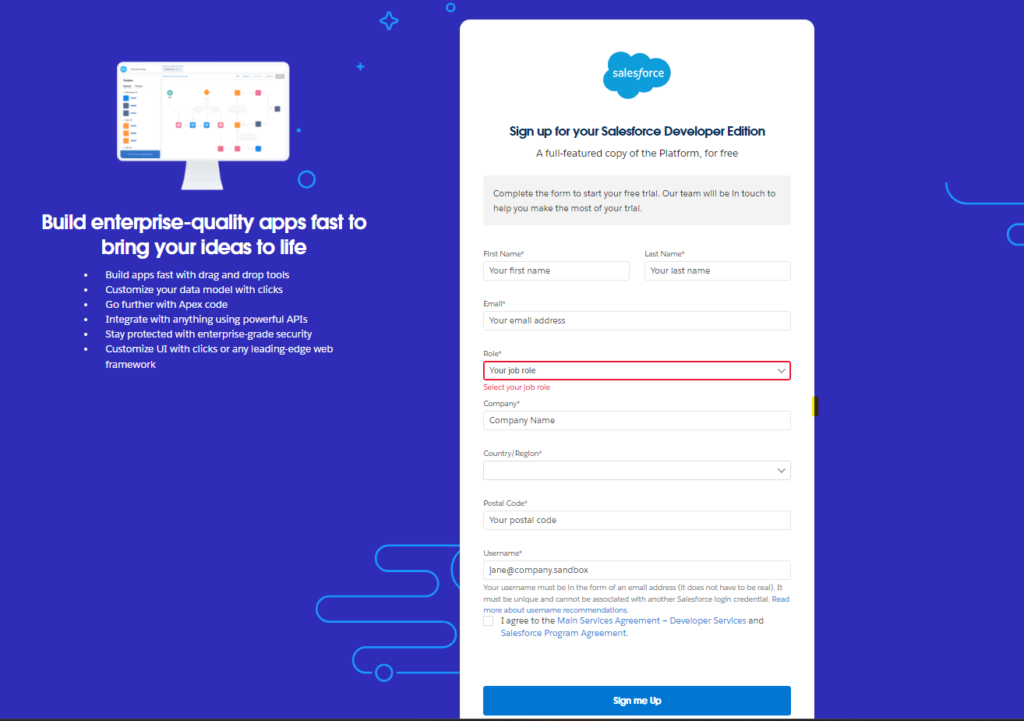
Step 3: Fill out the form with the required information:
- First Name: xyz
- Last Name: abc
- Email: example@example.com
- Role: Developer/Admin
- Company Name: ayz.inc
- Country: your country
- Postal code: 12345679
- Username: abhi@salesforceshastras.com.devorg (Choose a username different from your email)
After clicking the “Sign me up” button, you will receive an email containing a verification link. Simply click on the link to proceed to the password reset screen.
Note: Ensure you remember your security question and answer for future reference.
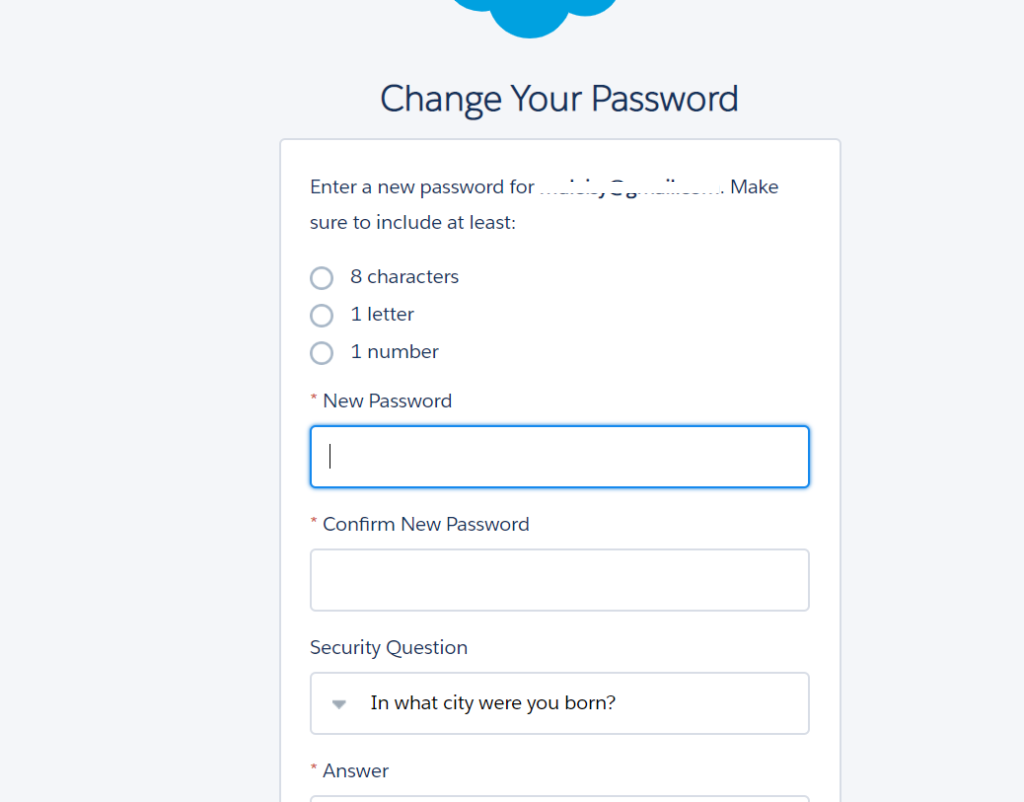
Once you complete the password reset process, congratulations! You now have your very own Salesforce org.
In the upcoming blog, we will delve into exploring the Salesforce User Interface, including tabs, the App Launcher, and the Home Page.
Conclusion:
Obtaining practical experience in Salesforce is made easier with the provision of a developer org/account by Salesforce. By following a few simple steps, you can access a free Salesforce org, allowing you to enhance your skills in Salesforce administration and development. Stay tuned for the next blog, where we will guide you through navigating the Salesforce User Interface. Happy learning! 📚🧠👩🎓📖




2 thoughts on “Create Your Salesforce Developer Org in 2 Minutes! Easy Tutorial”