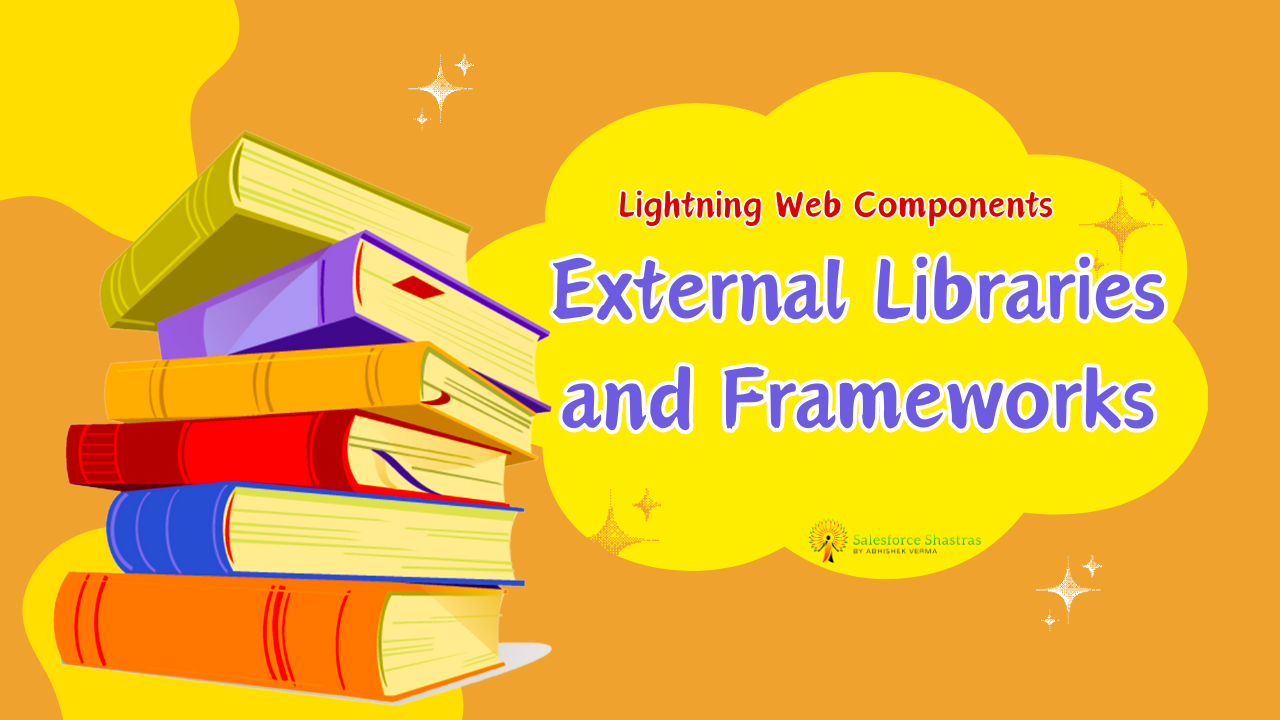Let’s set off on a fascinating journey of discovery, learning how to use External Libraries and Frameworks in Lightning Web Components (LWC).
Why Integrate External Libraries with LWC?
One of the main advantages when dealing with modern web development is the plethora of resources available. Among such resources, Javascript frameworks and libraries play a significant role, acting like catalysts accelerating the development process.
So why are developers inclined towards integrating external libraries with LWC?
- Increased Flexibility: Developers can pull in libraries that fulfill specific project requirements. This adds a layer of flexibility that allows projects to be fine-tuned according to their unique needs.
- Better Functionality: By leveraging these libraries, developers can introduce more extensive functionality into applications, further improving the abilities of LWCs.
- Time and Resource Saving: Implementing functionalities using libraries that are already available means saving time and resources that would otherwise be used to develop functionalities from scratch.
External Libraries & Frameworks with LWC
To weave these external gems into your LWC projects, follow the steps below:
Step 1: Installation
Most libraries can be installed via npm (Node Package Manager). Ensure Node.js is installed and initialize npm in your LWC project with ‘npm init’. Then run ‘npm install (library-name)’ to add the library.
Step 2: Static Resource Creation
To use an installed library in Salesforce, convert the library into a static resource. For instance, if you installed D3.js for data visualization, compress it into a .zip file and upload it as a static resource in Salesforce.
Step 3: Importing the Library in LWC
Once the static resource has been created, it can be imported into your LWC using import statements. Syntax: import { loadScript } from 'lightning/platformResourceLoader'; to initiate loading of the script.
Step 4: Use it!
With the library imported, now you can call the various functions or methods it provides in your own LWC. This enhances your component’s capability and propels better performance.
Mistakes to Avoid
While adding external libraries to LWC can be life-changing experience for developers, there are potential pitfalls to be aware of.
- Over-assembly of Libraries: Don’t incorporate libraries into your LWC projects just because they’re available. Each library brings with it an added layer of complexity and possible performance overhead.
- Neglecting Library Updates: Like any other technology, libraries also receive regular updates. Ignoring these updates can make your application susceptible to bugs, security vulnerabilities, and performance issues.
- Incompatibility Issues: Always test for possible compatibility issues before adding a library. Some libraries might not be compatible with LWC or with each other, leading to diverse complications.
Conclusion:
There’s no denying that external libraries and frameworks bring an incredible amount of flexibility, functionality, and efficient use of time and resources to LWC development. But bear in mind, with great power comes great responsibility. Stay aware of the possible downsides, and you will find yourself harnessing the power of these resources with increased efficiency. Happy Coding!
And remember, when you come across a challenging situation, feel free to think, “There’s a library for that!”.