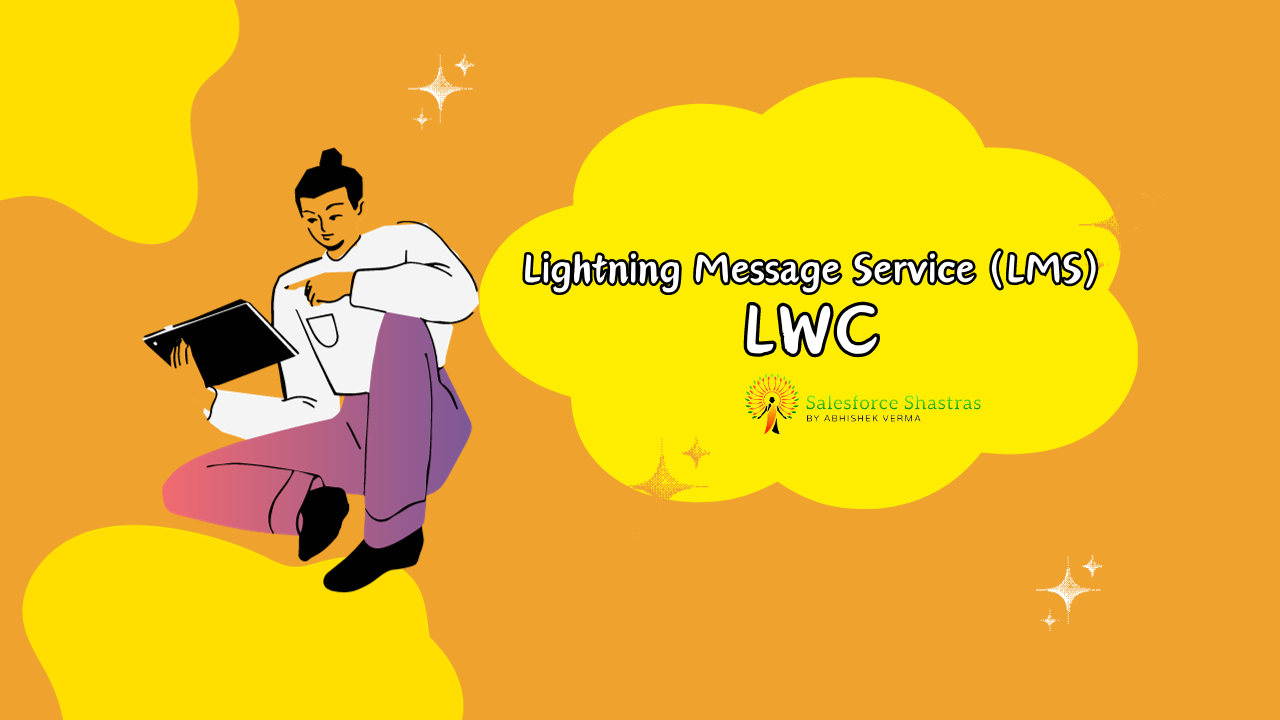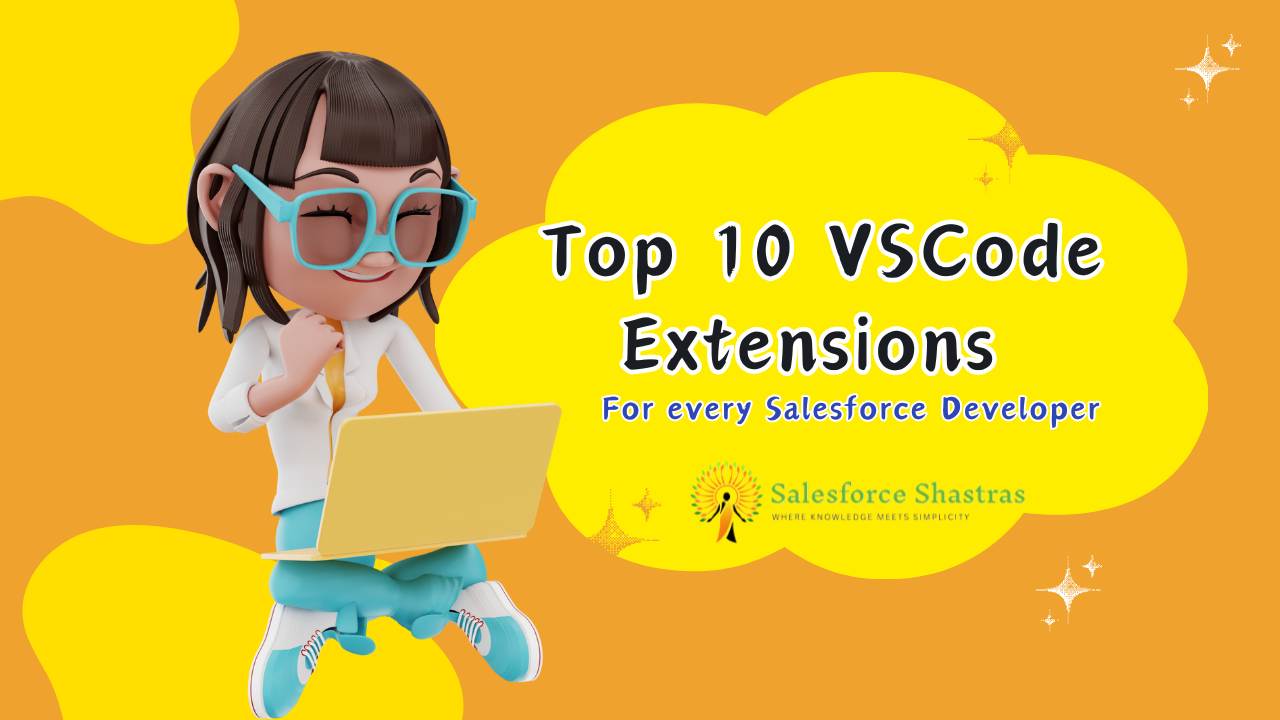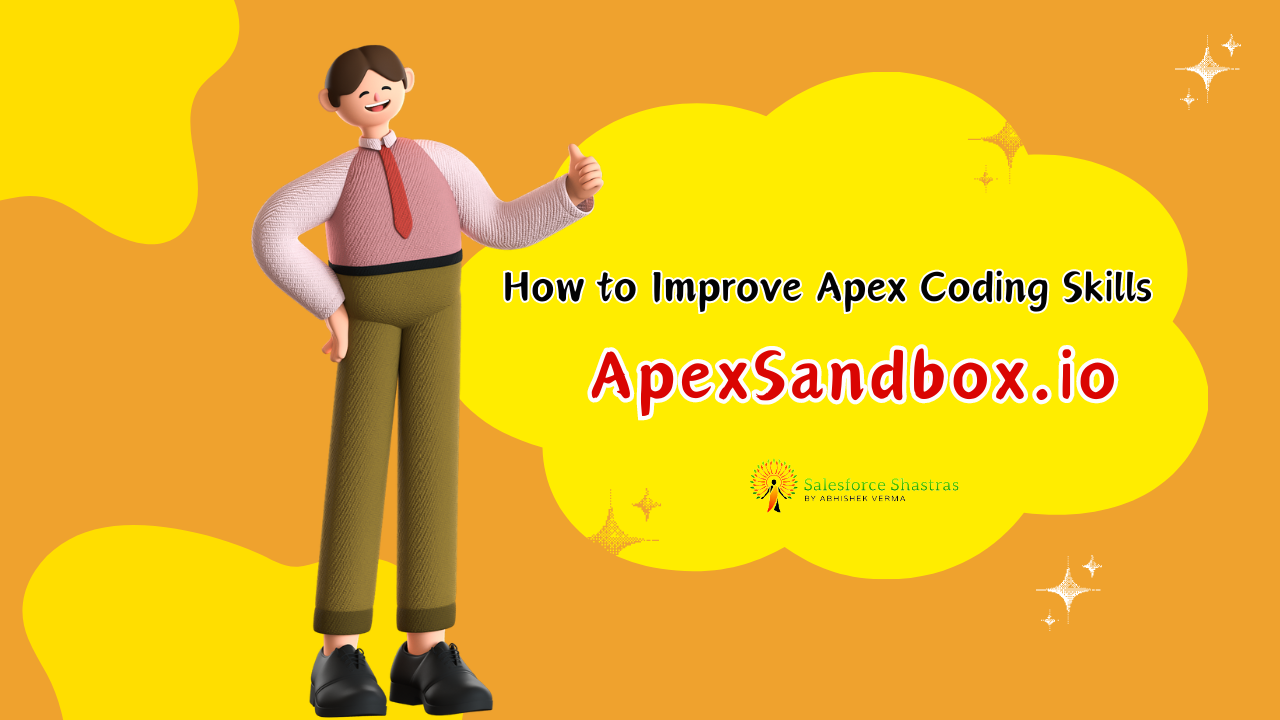Table Of Contents:
- Introduction to Lightning Message Service (LMS)
- Why Use LMS in Lightning Web Components (LWC)?
- Seamless Communications Across Components
- Decoupling Components for Scalability
- Enhancing the User Experience
- Understanding the Basic Principles of LMS
- Publishing a Message
- Subscribing to a Message
- Unsubscribing from a Message
- The Magic of LMS: Realtime Examples
- Sample code
- Best Practices When Using LMS in LWC
- Concluding Words
Introduction to Lightning Message Service (LMS)
Welcome to your introduction to Lightning Message Service (LMS) in Lightning Web Components (LWC)! With this powerful tool in your developer toolbox, you can ensure seamless cross-component communication with ease. Whether you’re a seasoned Salesforce developer or taking your first steps, understanding LMS is a game-changer.
So whet your curiosity and don our coding hats as we uncover the ins-and-outs of optimizing cross-component communication using LMS in LWC.
Why Use Lightning Message Service (LMS) in LWC?
Seamless Communications Across Components
Lightning Message Service offers an effective solution for establishing smooth communication between different components. Whether you are dealing with LWC, Aura Components, or Visualforce Pages, LMS embraces all, amplifying the overall interaction.
Decoupling Components for Scalability
Enabling LMS lets you decouple your Salesforce components. This means that each piece functions independently of the others, giving you an opportunity to scale your operations flexibly and efficiently.
Enhancing the User Experience
By employing LMS in LWC, you can provide a seamless, swift, and static inherent interaction within Salesforce, translating into an elevated user experience.
Understanding Lightning Messages
Lightning Message Service offers a simple, streamlined way of communicating between components. In essence, it acts as a postal system, delivering messages between sender and receiver with speed and accuracy.
To fully grasp Lightning Message Service, it’s best to break down its main components:
- Publisher: This component dispatches or “publishes” the message.
- Channel: Think of this as the route or direction the message takes.
- Subscriber: This component receives or “subscribes” to the message.
Understanding these components gives a clearer picture of LMS’s functioning and opens doors toward its application in LWC.
Understanding the Basic Principles of LMS
To begin, let’s grasp the basic principles of LMS in LWC. These principles are primarily based on three actions: publishing, subscribing, and unsubscribing to a message.
Publishing a Message
This is the core functionality of LMS—sending a message. It is performed by loading the LMS library onto the publishers’ component, where it sends out a message to any subscribed components.
Subscribing to a Message
On the counterpart side, the receptive component, known as the subscriber, will enroll for the message. Upon receipt of the published message, the subscriber performs the corresponding action(s).
Unsubscribing from a Message
Just as it is crucial to subscribe to receive messages, it is equally vital to unsubscribe when the messages are no longer needed, aiding in resource management and avoiding unnecessary processing.
The Magic of LMS: Realtime Examples
Now that we understand the basic principles, let’s dive into some realtime examples.
Consider we have two components, a publisher named PubComp, and a subscriber named SubComp.
Sample Code
The PubComp component publishes an LMS message like this:
import { LightningElement, wire } from 'lwc';
import { publish, MessageContext } from 'lightning/messageService';
import SAMPLEMC from '@salesforce/messageChannel/SampleMessageChannel__c';
export default class PubComp extends LightningElement {
@wire(MessageContext)
messageContext;
handleClick() {
const payload = { message: 'Hello from LMS!' };
publish(this.messageContext, SAMPLEMC, payload);
}
}
The SubComp component subscribes to receive the LMS message like so:
import { LightningElement, wire } from 'lwc';
import { subscribe, MessageContext } from 'lightning/messageService';
import SAMPLEMC from '@salesforce/messageChannel/SampleMessageChannel__c';
export default class SubComp extends LightningElement {
@wire(MessageContext)
messageContext;
subscription = null;
connectedCallback() {
this.subscription = subscribe(
this.messageContext,
SAMPLEMC,
(message) => {
console.log(message);
}
);
}
}
Best Practices When Using LMS in LWC
While embeding LMS in your LWC, keep in mind:
- Decouple as much as possible. Keeping components independent will enhance operations in the long run.
- Use LMS sparingly. Try not to overload LMS with messages. Rather, use it prudently where cross-component communication is crucial.
Concluding Words
Bringing it all together, Lightning Message Service (LMS) in Lightning Web Components (LWC) is an essential tool for enabling advanced cross-component communication. With the fundamentals in hand and hands-on coding examples, you can now flexibly enhance your application.
So keep exploring, keep learning, and enjoy coding! Step out boldly into the world of Salesforce LWC with LMS, and you’ll never look back!
Reference: Salesforce Document