Getting Started with Lightning Web Components (LWC): A Beginner`s Guide
Within the world of Salesforce development, Lightning Web Components (LWC) has developed as a capable system for building present day and responsive client interfacing. LWC combines the ease of utilize and execution of cutting edge web guidelines with the control and adaptability of the Salesforce stage. Whether you’re new to web improvement or have encounter with other Salesforce innovations like Visualforce or Aura components, this beginner’s direct will assist you kickstart your journey with Lightning Web Components.
1.Understanding Lightning Web Components:
Lightning Web Components (LWC) is a programming model and component framework provided by Salesforce to build user interfaces for the Lightning Platform. It is based on the web standards of HTML, CSS, and JavaScript and brings a component-based architecture to Salesforce development. LWC provides a lightweight and efficient approach to building UI components, making them highly modular, reusable, and maintainable.
2. Setting Up Your Development Environment:
To start developing Lightning Web Components, you need a few prerequisites:
a. Salesforce Developer Account:
Sign up for a Salesforce Developer Edition org in case you do not have one as of now. It gives you with a playground environment to create and test your applications.
b. Salesforce CLI: Install Salesforce CLI, a command-line interface tool, to interact with your Salesforce org from the terminal. It allows you to create, deploy, and manage Salesforce resources.
c. Visual Studio Code: Install Visual Studio Code, a lightweight and extensible code editor, along with the Salesforce Extensions pack. This pack provides features like syntax highlighting, code completion, and debugging specifically tailored for Salesforce development.
3.Creating Your First Lightning Web Component:
Let’s create a simple “HelloWorld” component to understand the basics of Lightning Web Components.
a. Open your terminal or command prompt and navigate to your project directory.
b. Use Salesforce CLI to create a new Lightning Web Component by running the following command:
sfdx force:lightning:component:create --type lwc --componentname HelloWorld
This command creates the necessary files and folder structure for your component.c. Open the newly created HelloWorld folder in Visual Studio Code.
d. In the HelloWorld.js file, replace the existing code with the following:
import { LightningElement } from 'lwc';
export default class HelloWorld extends LightningElement {
greeting = 'Hello, Lightning Web Components!';
}This code defines a simple class-based component with a property called greeting.
e. In the HelloWorld.html file, replace the existing code with the following:
<template>
<h1>{greeting}</h1>
</template>This code defines the HTML template for the component, which includes a heading element displaying the greeting property value.
Previewing Your Component:
To preview your Lightning Web Component locally, follow these steps:
a. In the terminal, navigate to your project directory.
b. Run the following command:
sfdx force:lightning:component:serve --componentname HelloWorldThis command starts a local server and provides you with a URL to preview your component.
c. Open the provided URL in your web browser to see your “HelloWorld” component in action.
Deploying and Using Your Component:
To use your Lightning Web Component in a Salesforce org:
a. Authenticate your Salesforce org using Salesforce CLI:
sfdx force:auth:web:loginb. Deploy the component to your org using the following command:
sfdx force:source:deploy --sourcepath force-app/main/default/lwc/HelloWorldc. Once the deployment is successful, navigate to your Salesforce org and open a Lightning App Builder.
d. Drag and drop the “HelloWorld” component onto the desired page and configure it as needed.
Congratulations! You’ve taken your first steps into the world of Lightning Web Components. In this beginner’s guide, we covered the fundamentals of LWC, setting up your development environment, creating a simple component, previewing it locally, and deploying it to a Salesforce org. Lightning Web Components offer a powerful and modern approach to building Salesforce UIs, and with practice, you’ll be able to create complex and interactive applications in no time. So, continue exploring the vast capabilities of LWC and unlock new possibilities in Salesforce development. Happy coding!

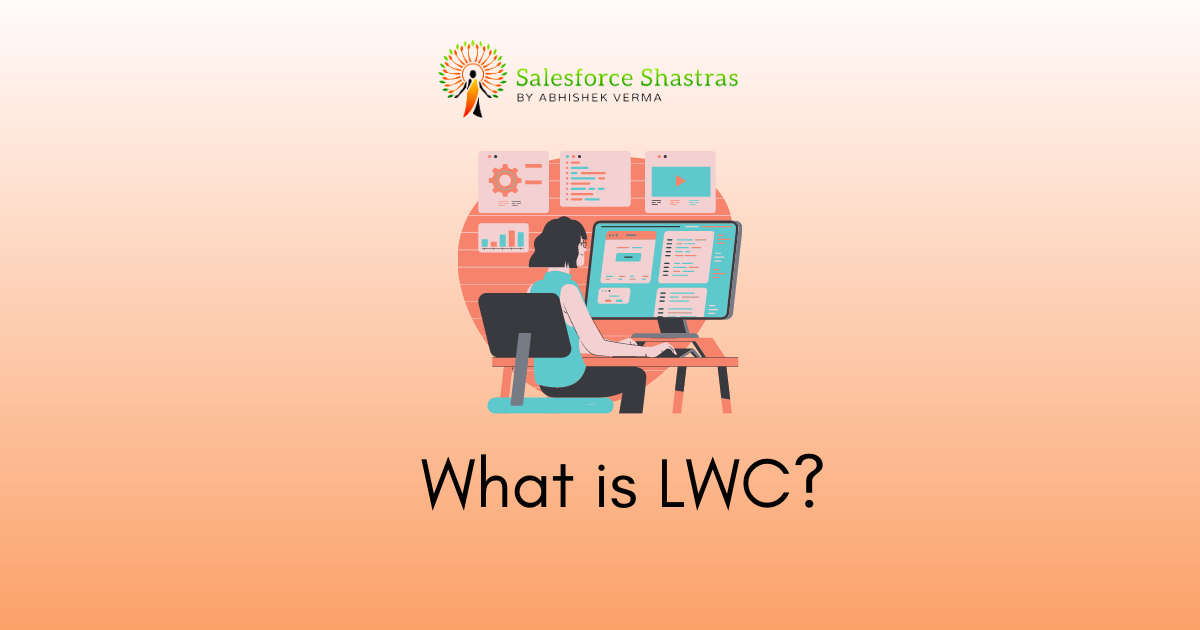
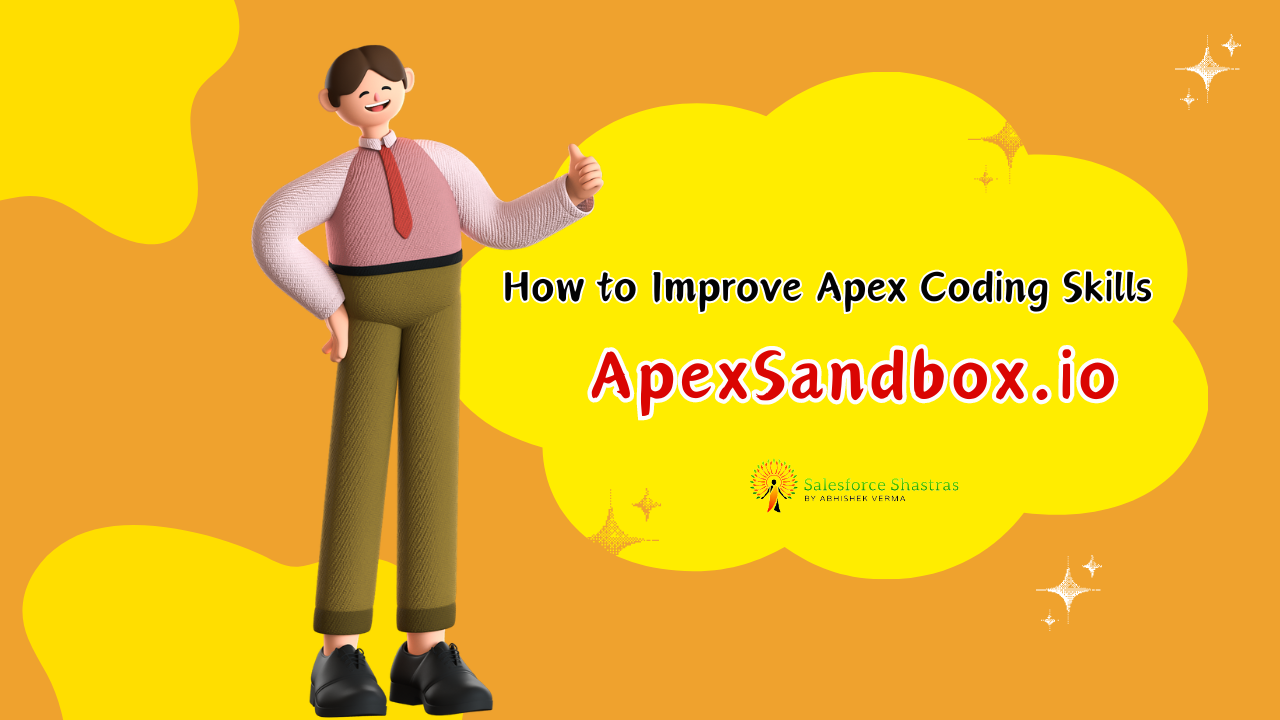

2 thoughts on “What is LWC, how to develop LWC components?”