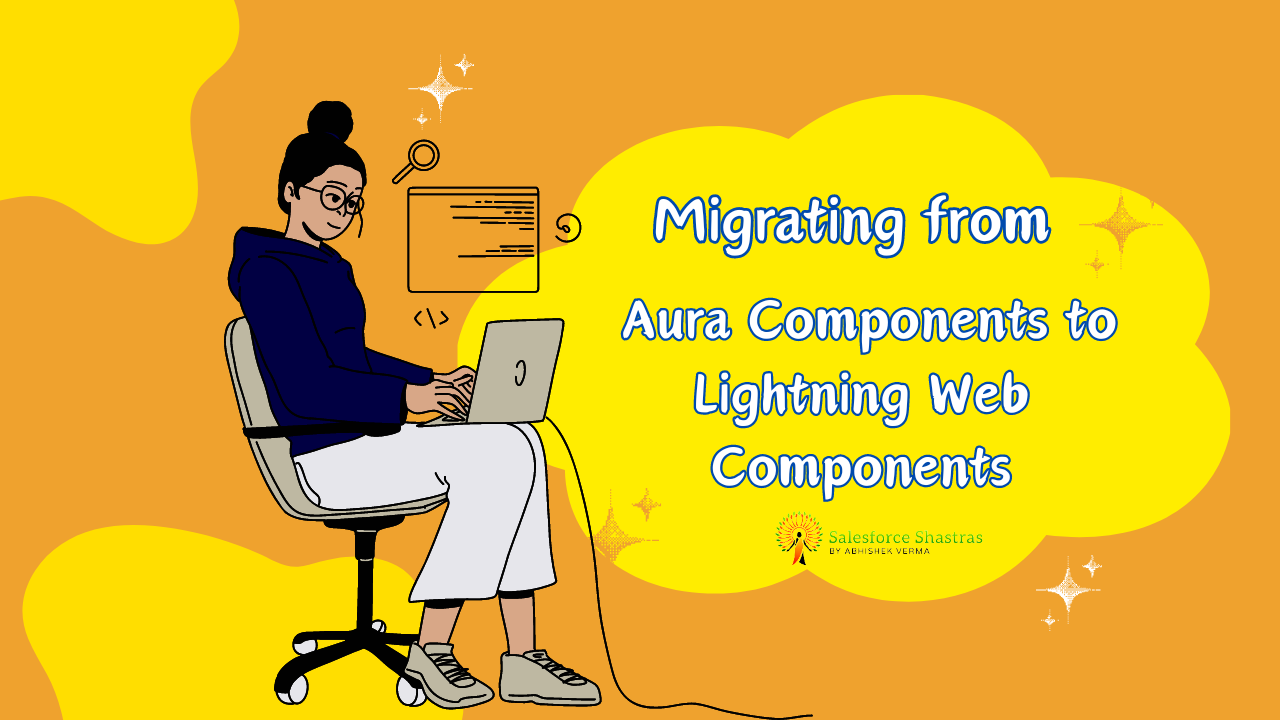Salesforce developers, we’re living in exciting times. The evolution of Salesforce, from Classic to Lightning, gave us an improved user interface, quicker component development, and higher performance. But as we continually strive for a better user experience, Lightning Web Components (LWC) have emerged, outshining Aura Components in many ways. So how do we Migrating from Aura Components to Lightning Web Components
Let’s dive into the wonderful world of LWC, understanding its benefits, comparing it with Aura Components, and look at an illustrative code example to get you started!
Revisiting Aura Components and Lightning Web Components
Before delving into migration, let’s take a quick detour to refresh our understanding of Aura and LWC. Aura Components are a UI framework for developing dynamic web apps for mobile and desktop devices. It’s a component-based framework for building scalable single-page applications.
Lightning Web Components, on the other hand, is the Salesforce implementation of the modern web standards breakthrough. It primarily leverages JavaScript and three core technologies: Web Components, Custom Elements, and Shadow DOM.
So, Why Move from Aura Components to Lightning Web Components ?
Changes can be intimidating, but the move from Aura to LWC comes with a plethora of benefits. Here’s why you should consider the switch:
- Performance: LWC runs natively in the browser and doesn’t rely on a JavaScript abstraction layer like Aura does, giving it a speed advantage.
- Learning Curve: If you’re comfortable with modern JavaScript, you’ll find LWC more familiar and simpler to use than Aura.
- Compatibility: LWC is backward-compatible with Aura. You don’t have to do a massive rewrite of your entire codebase; your Aura and Lightning components can coexist peacefully.
- Development Efficiency: LWC uses a core set of modern web standards and features provided by the browser, reducing the need for heavy libraries, ultimately boosting development efficiency.
Migrating from Aura Components to Lightning Web Components: Step-by-Step Guide
Remember that converting an Aura Component to a Lightning Web Component requires thoughtful planning and a systematic approach. Here’s a step-by-step guide to follow:
Step 1: Consider the Compatibility of Aura and Lightning
Before starting the migration process, compare the functions and features that are available in both Aura Components and Lightning Web Components. Fortunately, Lightning includes most of the functionalities of Aura, with more capabilities added with each Salesforce release.
Step 2: Plan Out Your Migration Strategy
Planning is a critical phase in the migration process. During this stage, you need to consider a few key points like:
- Understanding which components are to be migrated first.
- Addressing dependencies between components.
- Deciding how to test the migrated components.
- Tactical roll out of the migrated components.
Step 3: Begin Migration
Once you have your plan in place, it’s time to start the actual migration. Remember, you can’t transform an Aura Component into a Lightning Web Component. Instead, you recreate each Aura Component as a Lightning Web Component. And, as you transition each one, keep in mind the differences between Aura Components and Lightning Web Components, especially when it comes to communication patterns and lifecycle hooks.
Step 4: Test Your Components
After migrating a component, it’s crucial to test it thoroughly within the Salesforce environment to ensure it’s working as expected and not altering other parts of the system.
Step 5: Deployment
Once you have tested and are confident with your migrated components, it’s time to deploy them in the production environment. This phase requires meticulous planning, and you may want to use a pilot group for the initial deployment, gradually enlarging its scope.
What to Expect After Migration
Migrating to Lightning Web Components offers various benefits like improved performance, cutting-edge web standards, easy knowledge transfer, and better tooling.
However, it’s important to understand that migration is not merely a one-time event. You should continuously review your components and stay aware of new LWC features released by Salesforce.
Comparing Aura and LWC
Despite the shared aim of enhancing the Salesforce user interface, Aura and LWC have distinct differences:
Component Structure
In Aura, you define a component’s metadata in one markup file, and handle events in a separate JavaScript controller file. But in LWC, you define the metadata in a configuration file, and handle the component’s private functionality in a JavaScript class file.
Data Binding
In Aura, two-way data binding is the norm. If you change an attribute in the component or in the JavaScript controller, the other is automatically updated. But LWC follows the one-way data binding where data changes in JavaScript doesn’t reflect automatically in the template.
Styling
In Aura, styles defined in a component’s style resource apply to that component and all its descendants. But in LWC, you can scope your styles to the component’s template only, ensuring they don’t leak to other components unintentionally.
Code Translation from Aura to LWC
Now that we’ve compared Aura and LWC, let’s look at an example. Let’s consider a simple Aura component that fetches account names from Salesforce:
<!-- Aura Component: AccountList.cmp -->
<aura:component controller="AccountController" implements="flexipage:availableForAllPageTypes">
<aura:attribute name="accounts" type="Account[]"/>
<aura:handler name="init" value="{! this }" action="{! c.doInit }"/>
<ul>
<aura:iteration items="{! v.accounts }" var="acc">
<li>{! acc.Name }</li>
</aura:iteration>
</ul>
</aura:component>
// Controller: AccountListController.js
({
doInit : function(component, event, helper) {
var action = component.get("c.fetchAccounts");
action.setCallback(this, function(response) {
var state = response.getState();
if (state === "SUCCESS") {
component.set("v.accounts", response.getReturnValue());
}
});
$A.enqueueAction(action);
}
})
Now, let’s translate this to LWC:
<!-- LWC: accountList.html -->
<template>
<ul>
<template for:each={accounts} for:item="acc">
<li key={acc.Id}>{acc.Name}</li>
</template>
</ul>
</template>
// Controller: AccountList.js
import { LightningElement, wire } from 'lwc';
import fetchAccounts from '@salesforce/apex/AccountController.fetchAccounts';
export default class AccountList extends LightningElement {
@wire(fetchAccounts)
accounts;
}
See the beauty of less code while achieving the same functionality? That’s the promise of LWC!
Wrapping Up
Migration to LWC doesn’t happen overnight. It requires learning new concepts, understanding the differences between Aura and LWC, translating the code, and testing the outcomes. However, the move is well worth it considering the improved performance, reduced code dependency, and overall better development experience.