In the world of Salesforce, managing multiple user accounts can be essential for teams and organizations that require access to various properties and functionalities. Salesforce has streamlined this process, allowing users to confirm their email addresses, verify their identities, and choose from multiple accounts with ease. This blog will walk you through the steps to access multiple Salesforce user accounts, highlighting the security measures in place and the features of the Environment Switcher.
Step-by-Step Process to Access Multiple User Accounts
visit: www.welcome.salesforce.com
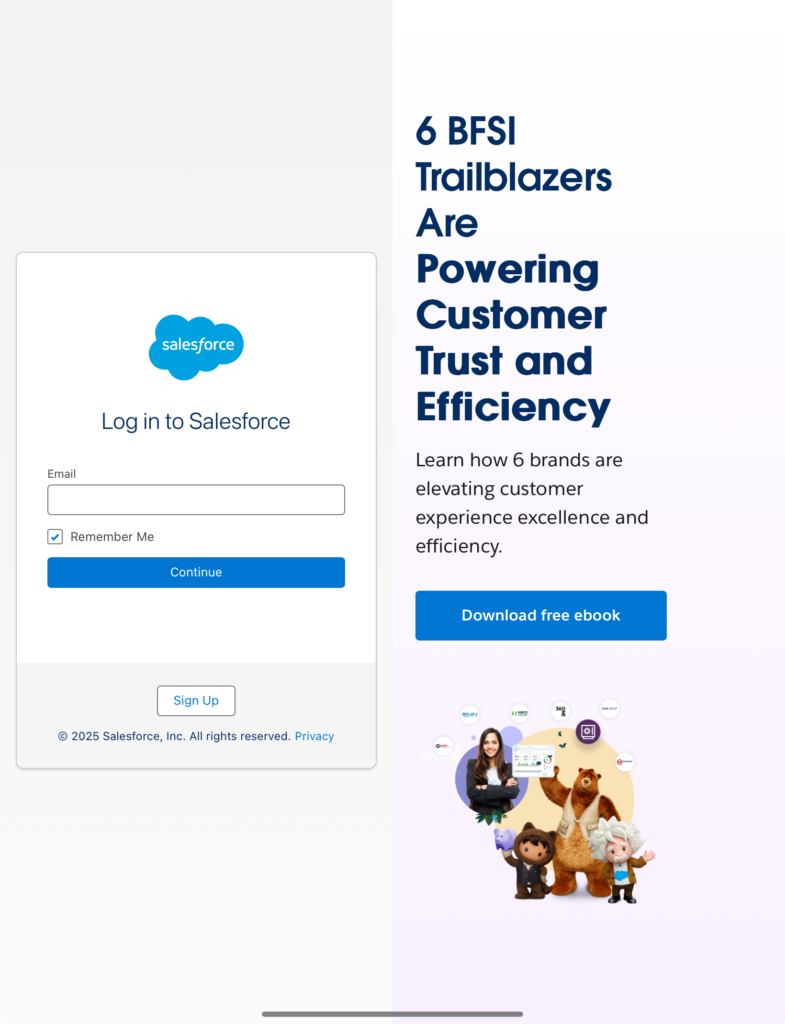
- Log In with Your Email Address:
- Start by navigating to the Log In with Email page on Salesforce.
- Enter your email address associated with your Salesforce accounts and click on Log In.
- Verify Your Identity:
- After logging in, you will be directed to the Verify Your Identity page.
- A verification code will be sent to your email address. This step is crucial for maintaining security, ensuring that only authorized users can access their accounts.
- Check your email for the verification code, copy it, and paste it into the verification field on the page.
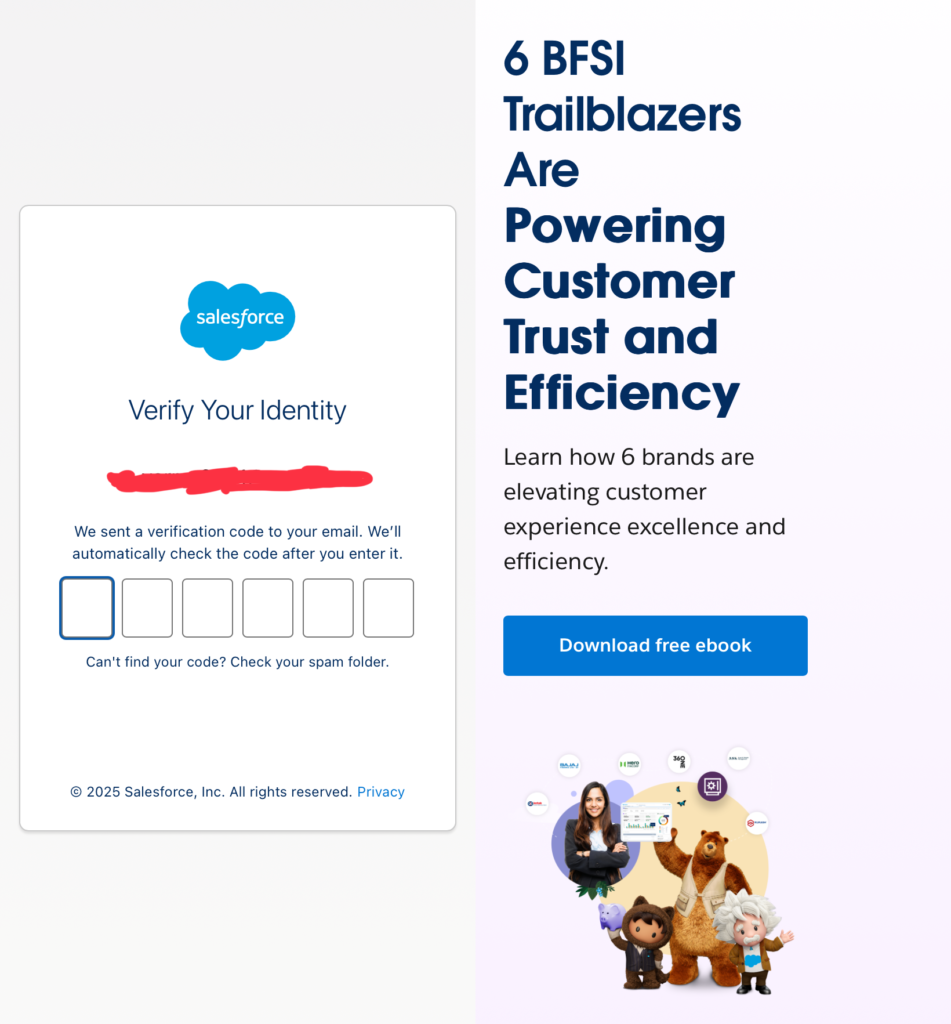
- Open the Environment Switcher:
- Once your identity is verified, you will see the Environment Switcherdashboard.
- This dashboard displays tiles for each Salesforce property associated with your email address, such as different orgs like CRM Corp Sales and CRM Corp Marketing.
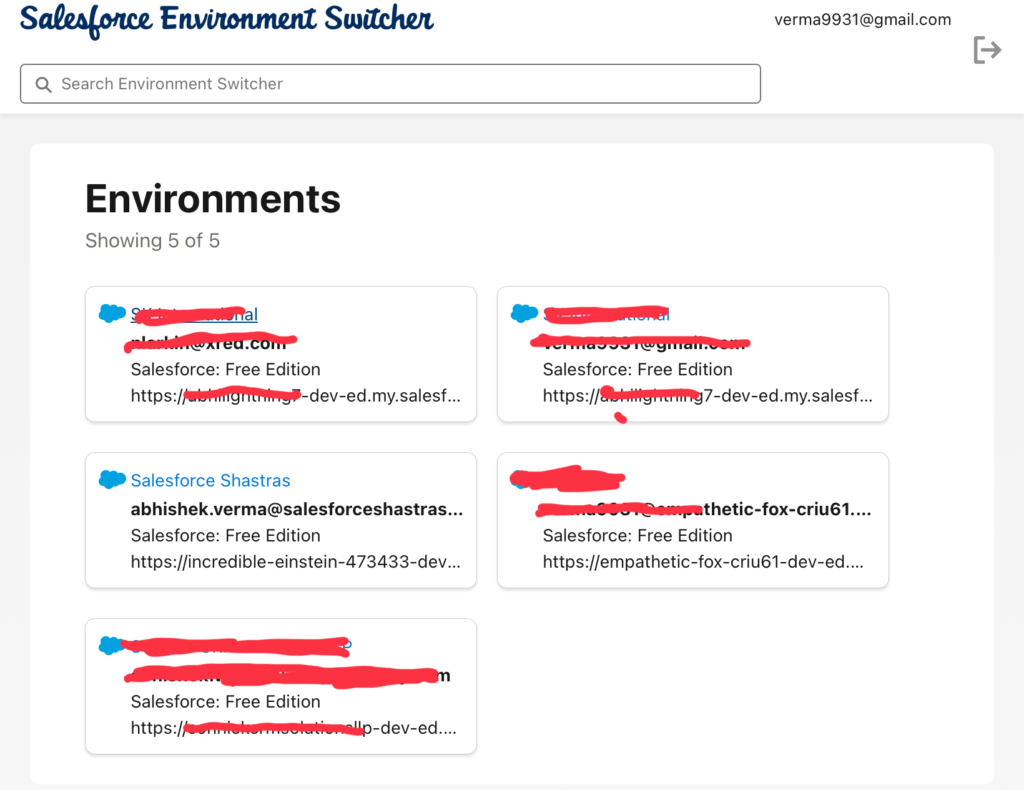
- Select Your User Account:
- In the Environment Switcher, you will find a tile for each user account accessible with your email address.
- Click on the tile corresponding to the account you wish to log into.
- Complete the Login Process:
- After selecting an account tile, follow any additional prompts defined by your Salesforce admin. This may include entering a password or authenticating through a third-party identity provider.
Features of the Environment Switcher
- Search Functionality: The Environment Switcher includes a search box that allows users to quickly find their desired user account by typing in relevant keywords such as environment name or username. This feature enhances usability and efficiency when managing multiple accounts.
- Customizable Account Tiles: Each user account tile in the Environment Switcher displays the environment name derived from the Salesforce Organization Name. Users can customize these names by clicking on the Edit icon, making it easier to identify different environments at a glance.
Security Measures
Salesforce places a strong emphasis on security when accessing multiple user accounts:
- The verification code sent via email ensures that only users with access to their email can view and select from their list of Salesforce accounts.
- This two-step verification process helps protect sensitive data and maintain account integrity.
Conclusion
Accessing multiple Salesforce user accounts is now more straightforward than ever, thanks to robust security measures and an intuitive Environment Switcher dashboard. By following these steps, users can efficiently navigate between different Salesforce environments while ensuring that their accounts remain secure. This functionality is particularly beneficial for organizations that require seamless access to various Salesforce properties under a single email address.
Help links: https://welcome.salesforce.com/
Admin Blogs: https://salesforceshastras.com/category/salesforce-basics/



