When developing in Salesforce Apex, it’s crucial to be aware of and work within the confines of Governor Limits. These limits are in place to ensure the efficient use of resources and prevent misuse that could impact the overall performance of the Salesforce platform. In this blog post, we’ll explore the concept of Apex Governor Limits, understand common limits, and discuss strategies to optimize your code for better efficiency.
What are Apex Governor Limits?
Apex Governor Limits are a set of runtime constraints enforced by the Salesforce platform to prevent code from consuming excessive resources. These limits include restrictions on the number of records that can be queried, the number of SOQL queries executed, the amount of CPU time consumed, and more. Violating these limits can result in exceptions and, in extreme cases, the termination of code execution.
Table of Contents
- Introduction
- What are Apex Governor Limits?
- Why Optimizing Code Efficiency is Crucial for Governor Limits
- Strategies for Optimizing Code Efficiency
- 4.1 Minimizing SOQL and DML Statements
- 4.2 Bulkifying Your Code
- 4.3 Efficiently Using Collections and Loops
- 4.4 Limiting the Use of Viewstate
- Real World Examples: Optimizing Code Efficiency
- Best Practices to Stay within Governor Limits
- 6.1 Monitoring and Analyzing Your Code Performance
- 6.2 Using Debug Logs and Execution Governors
- Optimizing Code Efficiency for Governor Limits: Putting it into Action
- 7.1 Analyzing and Refactoring Existing Code
- 7.2 Implementing Throttling and Queueing Mechanisms
- 7.3 Leveraging Asynchronous Processing with Apex Queueable
- Conclusion
Introduction
Code efficiency is the cornerstone of successful Salesforce development. As an Apex developer, understanding and optimizing code efficiency for Apex Governor Limits is crucial for creating high-performance applications on the Salesforce platform. In this blog post, we will dive deep into the world of Apex Governor Limits, exploring what they are, why optimizing code efficiency is essential, and strategies to achieve code efficiency without compromising functionality and user experience.
What are Apex Governor Limits?
Before we delve into code optimization, let’s understand what Apex Governor Limits are. Apex Governor Limits are Salesforce’s way of ensuring fair resource usage and maintaining system stability. These limits apply to various system resources such as CPU time, SOQL queries, database records, and more. When running Apex code, these limits act as guardrails, preventing excessive resource consumption and promoting efficient application development.
Why Optimizing Code Efficiency is Crucial for Governor Limits
Optimizing code efficiency is crucial because exceeding Apex Governor Limits can result in performance degradation, system timeouts, and even application failures. By minimizing resource consumption, developers can ensure their code runs smoothly within the governor limits, providing users with a seamless experience. Additionally, efficient code not only improves performance but also reduces the risk of hitting a “code clutter” barrier, enabling organizations to scale their Salesforce implementation.
Strategies for Optimizing Code Efficiency
4.1 Minimizing SOQL and DML Statements
Reducing the number of SOQL and DML statements executed within an Apex transaction is a fundamental strategy for optimizing code efficiency. By fetching or manipulating data in bulk, developers can significantly decrease the resource usage and improve overall execution time. Utilizing features like relationship, aggregate queries, and selective querying can help in minimizing the number of database, thus improving code efficiency.
4.2 Bulkifying Your Code
Bulkifying code involves refactoring to process records in batches rather than individually. This approach ensures better resource utilization and reduces the chances of hitting governor limits, especially when dealing with large datasets. By leveraging collections and implementing batch processing logic, developers can efficiently handle bulk data operations while optimizing code efficiency.
4.3 Efficiently Using Collections and Loops
Using collections, such as lists, sets, and maps, along with appropriate loops, can significantly enhance code efficiency. Collections enable developers to work with multiple records in a single operation, minimizing database queries and DML operations. By efficiently leveraging collections and loops, developers can avoid unnecessary iterations and achieve faster execution times while staying within Apex Governor Limits.
4.4 Limiting the Use of Viewstate
Salesforce provides a feature called Viewstate that allows maintaining the state of data across multiple postbacks. However, Viewstate occupies valuable server-side resources and can be a significant contributor to code inefficiency. By judiciously controlling the size and usage of Viewstate, developers can optimize their code and reduce unnecessary resource consumption, thereby improving application performance.
Real World Examples: Optimizing Code Efficiency
To provide a better understanding of optimizing code efficiency for Apex Governor Limits, let’s explore some real-world examples:
- Example 1: Let’s say you have an Apex trigger that fires on every opportunity update and performs various calculations. By bulkifying the trigger logic, you can process multiple records in a single execution context, reducing the number of database operations and optimizing code efficiency.
- Example 2: Imagine a scenario where you need to retrieve a large number of records using SOQL queries. By using selective querying techniques, such as leveraging indexed fields and implementing query filters, you can retrieve only the required data, improving performance and staying within the Governor Limits.
These examples highlight the practical application of code optimization techniques to achieve better code efficiency and maximize performance on the Salesforce platform.
Best Practices to Stay within Governor Limits
6.1 Monitoring and Analyzing Your Code Performance
Regularly monitoring and analyzing your code’s performance is crucial for identifying areas of improvement and optimizing code efficiency. Utilize Salesforce tools like debug logs, execution governors, and performance analysis to gain insights into resource consumption and make informed decisions about code optimization.
6.2 Using Debug Logs and Execution Governors
Debug logs provide valuable information about code execution, governor limit consumption, and potential bottlenecks. Analyzing debug logs can help identify areas where code optimization is required. Additionally, leveraging execution governors like CPU time limit, heap size limit, and DML statements limit, enables developers to proactively manage resource consumption and stay within the Governor Limits.
Optimizing Code Efficiency for Governor Limits: Putting it into Action
7.1 Analyzing and Refactoring Existing Code
To optimize code efficiency for Governor Limits, it is essential to analyze and refactor existing codebases. Identify areas where CPU time, database operations, or other limits are frequently breached and perform necessary refactoring to mitigate those risks. By applying the strategies discussed earlier, such as reducing SOQL queries, implementing bulk processing, and leveraging collections efficiently, you can improve code efficiency and stay within the Governor Limits.
7.2 Implementing Throttling and Queueing Mechanisms
Implementing throttling and queueing mechanisms can help manage resource consumption and prevent Governor Limit breaches. By intelligently controlling the flow of requests and limiting simultaneous operations, you can optimize code efficiency and ensure that the Governor Limits are not exceeded.
7.3 Leveraging Asynchronous Processing with Apex Queueable
Asynchronous processing with Apex Queueable allows you to offload time-consuming tasks to separate transactions, freeing up resources and improving code efficiency. By intelligently using Apex Queueable to handle batch processing, long-running operations, or callouts, you can optimize your code’s performance and stay well within the Governor Limits.
Common Governor Limits and example to handle them:
- SOQL Queries:
- Limit: 100 queries per transaction.
- Example:
List<Account> accounts = [SELECT Id, Name FROM Account LIMIT 10];
- CPU Time:
- Limit: 10,000 milliseconds (10 seconds) per transaction.
- Example:
for (Integer i = 0; i < 10000; i++) {
// CPU-intensive operations
}
- DML Statements:
- Limit: 150 DML statements per transaction.
- Example:
List<Contact> contactsToUpdate = [SELECT Id, FirstName FROM Contact LIMIT 10];
for (Contact c : contactsToUpdate) {
c.FirstName = 'Updated';
}
update contactsToUpdate;
- Heap Size:
- Limit: 6 MB for synchronous transactions.
- Example:
List<String> stringList = new List<String>();
for (Integer i = 0; i < 100000; i++) {
stringList.add('String ' + i);
}
- Bulkify Your Code:
- Instead of processing records one at a time, work with records in bulk to minimize the number of DML operations and queries. Example:
List<Contact> contactsToUpdate = [SELECT Id, FirstName FROM Contact WHERE CreatedDate = LAST_N_DAYS: 7];
for (Contact c : contactsToUpdate) {
c.FirstName = 'Updated';
}
update contactsToUpdate;
- Use Collections Wisely:
- Be mindful of collection size and avoid unnecessary iterations. Utilize sets, lists, and maps effectively to minimize resource consumption. Example:
Set<Id> accountIds = new Set<Id>();
for (Contact c : [SELECT AccountId FROM Contact WHERE CreatedDate = TODAY]) {
accountIds.add(c.AccountId);
}
- Limit Query Results:
- Retrieve only the necessary fields and limit the number of records returned to reduce the impact on SOQL query limits.
- Example:
List<Account> accounts = [SELECT Id, Name FROM Account WHERE CreatedDate = THIS_MONTH LIMIT 100];
- Avoid Nested Queries:
- Minimize the use of nested queries to prevent hitting query row limits.
- Example:
List<Contact> contacts = [SELECT Id, (SELECT Id FROM Opportunities) FROM Contact];
- Asynchronous Processing:
- Move long-running or resource-intensive operations to asynchronous Apex to avoid hitting CPU time limits.
- Example:
@future
public static void processRecordsAsync(List<Contact> contacts) {
// Perform time-consuming operations
}
By understanding Apex Governor Limits and adopting best practices, you can ensure the efficient execution of your code within the Salesforce platform. Always test your code in a sandbox environment to identify and address any potential limit violations before deploying to production. Happy coding!

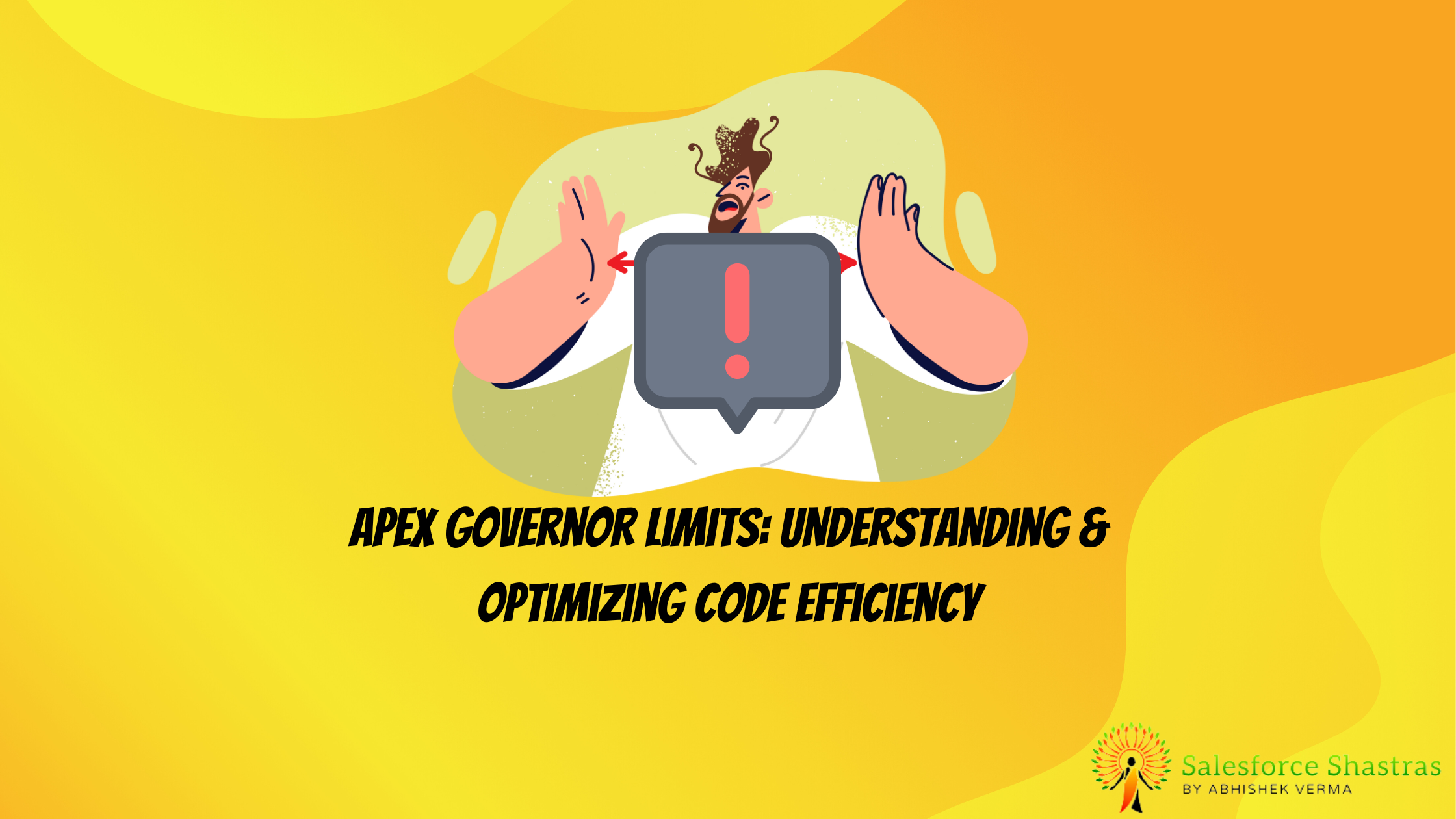
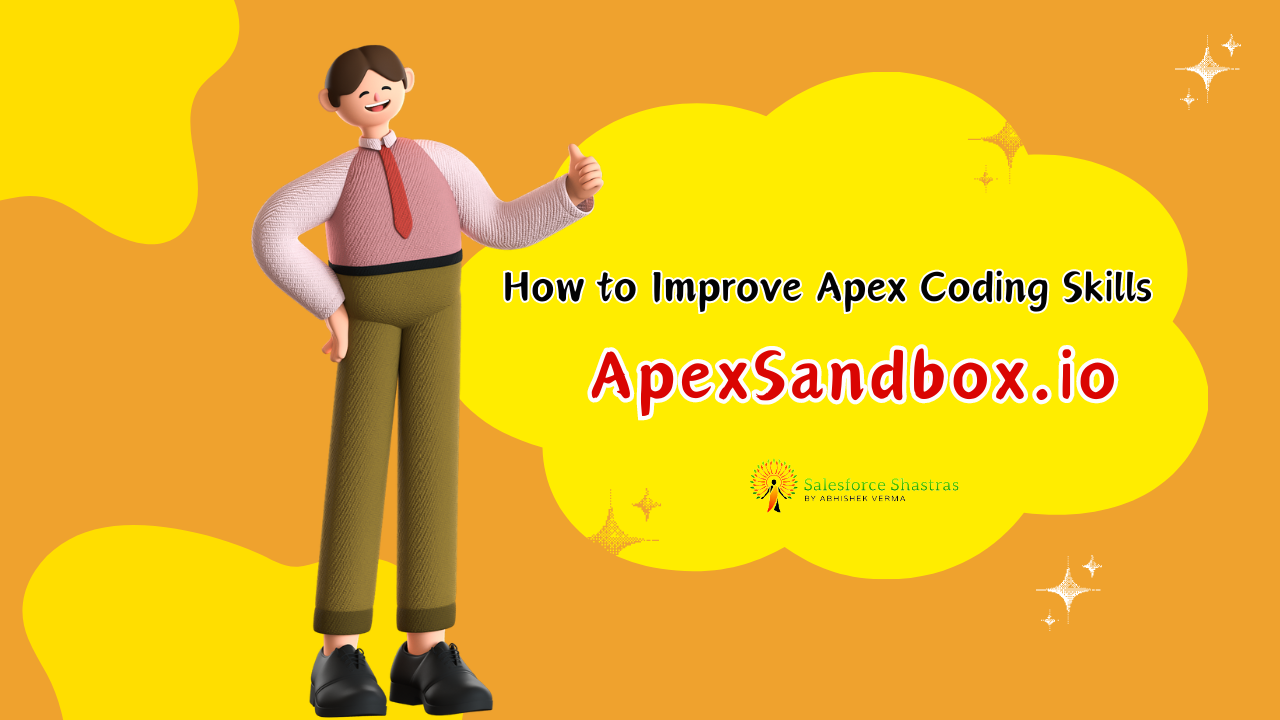

2 thoughts on “Apex Governor Limits: Understanding and Optimizing Code Efficiency”