Hello there! I’ve noticed that a lot of you have been asking about Apex Triggers and Apex Classes in Salesforce’s coding environment. We’ve got some students who are new to Salesforce’s robust coding platform, and others who knew bits and pieces but never fully grasped the best way to optimize their work. So, let’s dive in!
Apex 101: A Basic Introduction
For those new to Salesforce, Apex is a strongly typed, object-oriented programming language that allows developers to execute flow and transaction control statements on Salesforce servers. Two key components you will often work with are Apex Triggers and Apex Classes.
Apex Triggers
Apex Triggers are the special building blocks in Salesforce that are programmed to perform specific actions before or after changes in Salesforce records. If you’re wondering what that means, it’s basically a way to automate actions that you would normally have to do manually.
Click here to know more about Apex Triggers
Apex Classes
Apex Classes, on the other hand, are sets of instructions or methods that can be invoked by any part of your application, such as Triggers, Web services, Visualforce pages and more. In simple terms, they are the brains behind the operations that make sure everything runs smoothly.
Click here to know more about Apex Classes
When to Use Apex Triggers
Now that we’ve got the definitions out of the way, let’s talk about when to use Triggers.
Triggers come in handy when dealing with events related to data manipulation. Whether it be before or after data is inserted, updated, deleted, or undeleted, triggers are the tool of choice to perform actions.
- When you want to update related records
- When you need to validate record changes
- For ensuring data consistency over multiple objects
Let’s say, for example, you wanted to track the history of a student’s grades in a particular course. Whenever a grade is entered or updated, a Trigger could automatically update the student’s overall course grade on their record.
When to Use Apex Classes
In contrast, Apex Classes offer more comprehensive and broader applications. They are generally used when creating complex business processes that cannot be achieved by built-in Salesforce tools.
- When you need to create complex business logic
- When you need to make callouts to external systems
- Writing reusable code
For instance, imagine you’re building an application that needs to integrate with an external system to import data into Salesforce. You would most likely need to create an Apex Class to handle this task.
Mixing and Matching: Triggers and Classes Together
While Apex Triggers and Apex Classes can be used independently, often times they are used together. Triggers are used to initiate actions based on certain conditions, and then call upon Apex Classes to perform those actions.
By using Triggers alongside Classes, developers are able to write neat, modular and maintainable code. The trigger handles events and the class executes the complex logic. This also promotes reusability because the same class could be called upon by other triggers or parts of your application.
Picture this: you have an Apex Trigger set up to detect when a student record’s course grade has been updated. The Trigger then calls an Apex Class that calculates the student’s new cumulative GPA. Here, the Apex Trigger detects the action while the Apex Class performs the actual calculation.
Wrapping Up
That was quite a bit of information, wasn’t it? Let’s take a moment to sum up.
In Salesforce’s Apex coding environment, both Triggers and Classes play important roles. While Triggers are generally used to automate actions based on changes to records, Classes offer a broader set of applications – allowing developers to execute complex business logic and reusable code.
It’s important to remember that more often than not, Triggers and Classes are used together. Triggers handle events and Classes execute the logic.
Next time you are looking to solve a problem in your Salesforce environment, ask yourself if it involves a change to a record. If so, it’s likely a Trigger is what you need. And if your problem involves a complex business process, then an Apex Class may be your solution.
Whether you’re a beginner or a seasoned Salesforce pro, I hope this guide gave you a better understanding of when and how to use Apex Triggers and Apex Classes. Let’s step up our Salesforce game together!

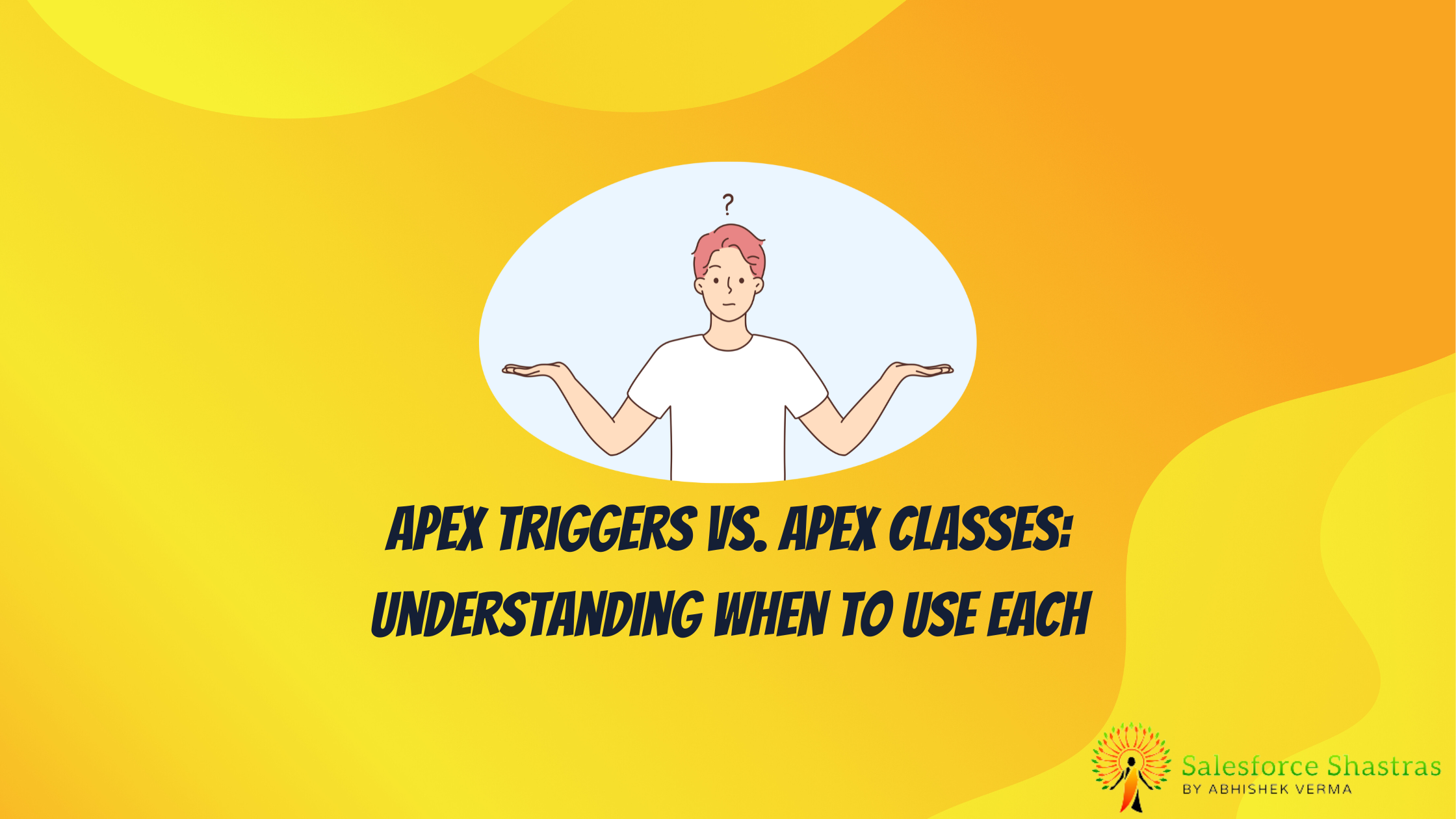

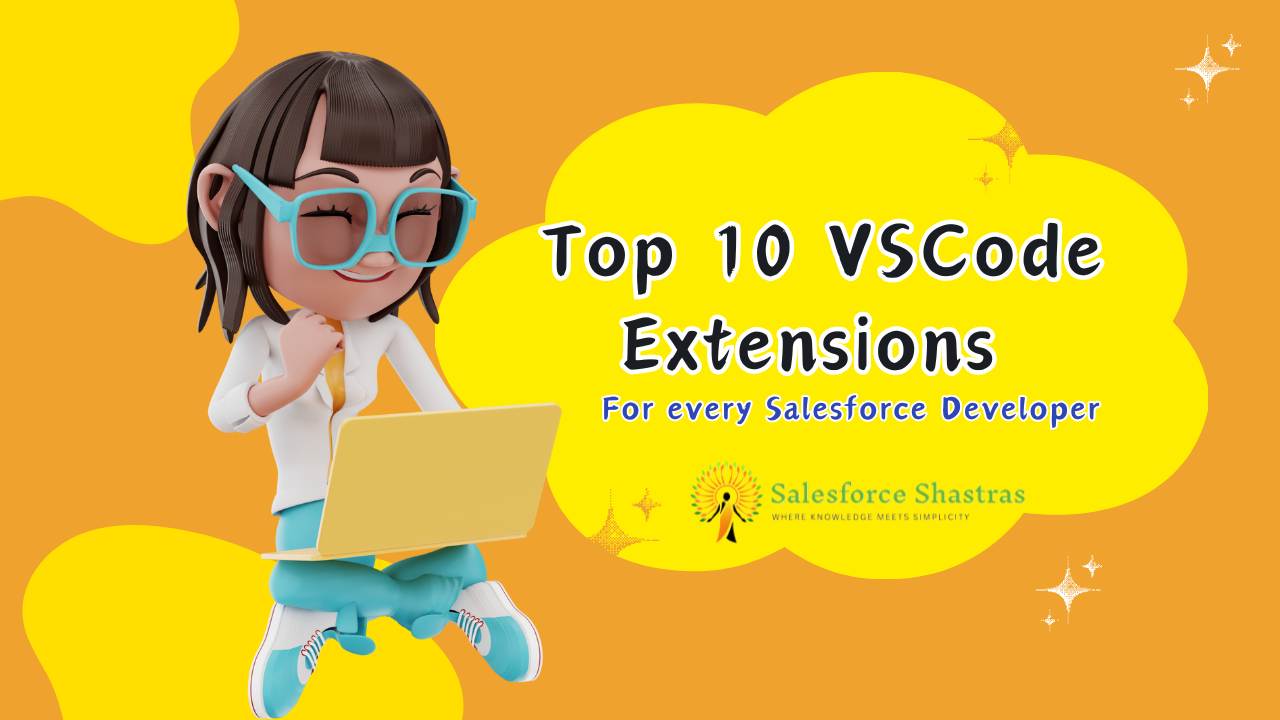
It agree, it is the remarkable answer