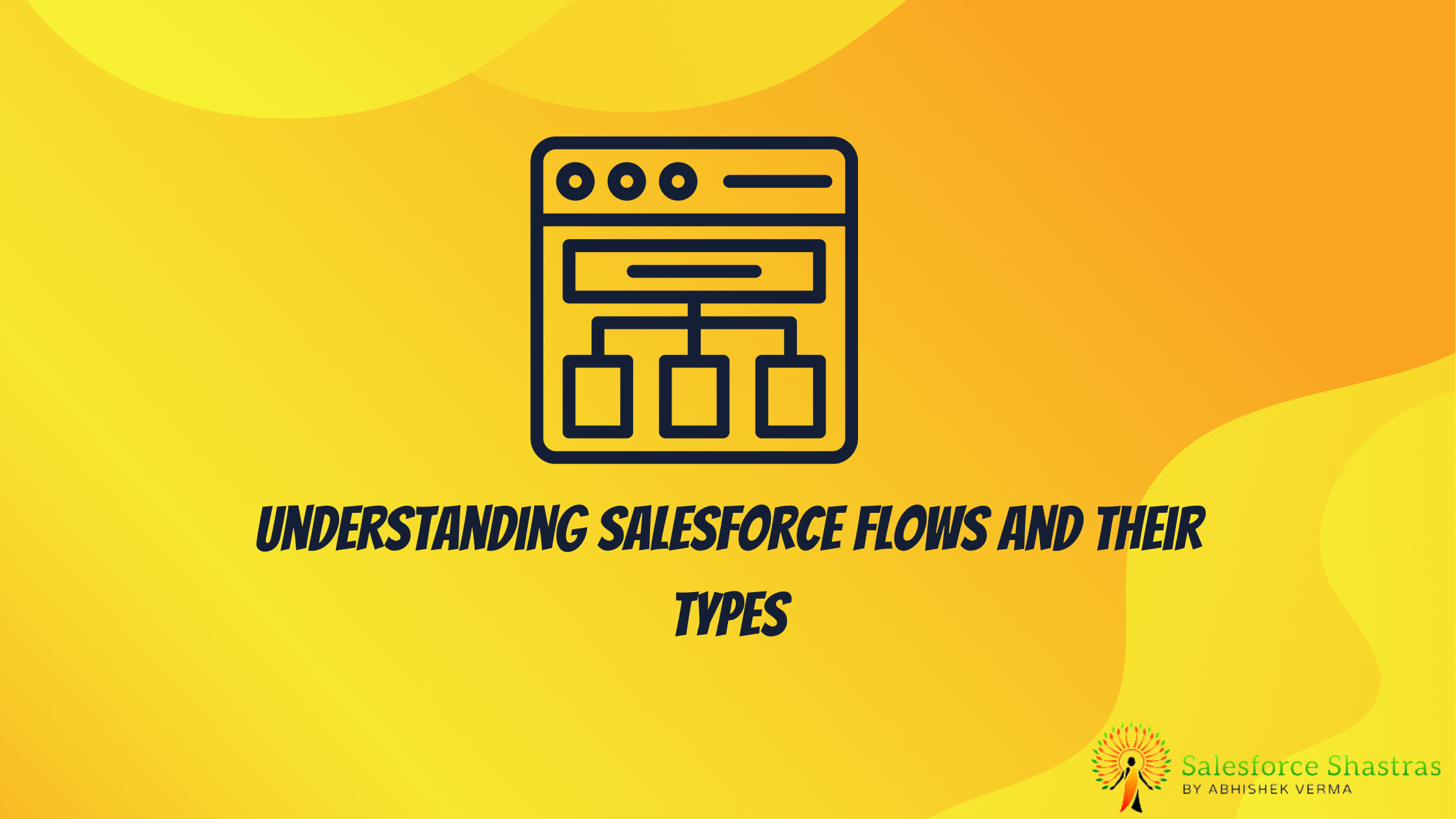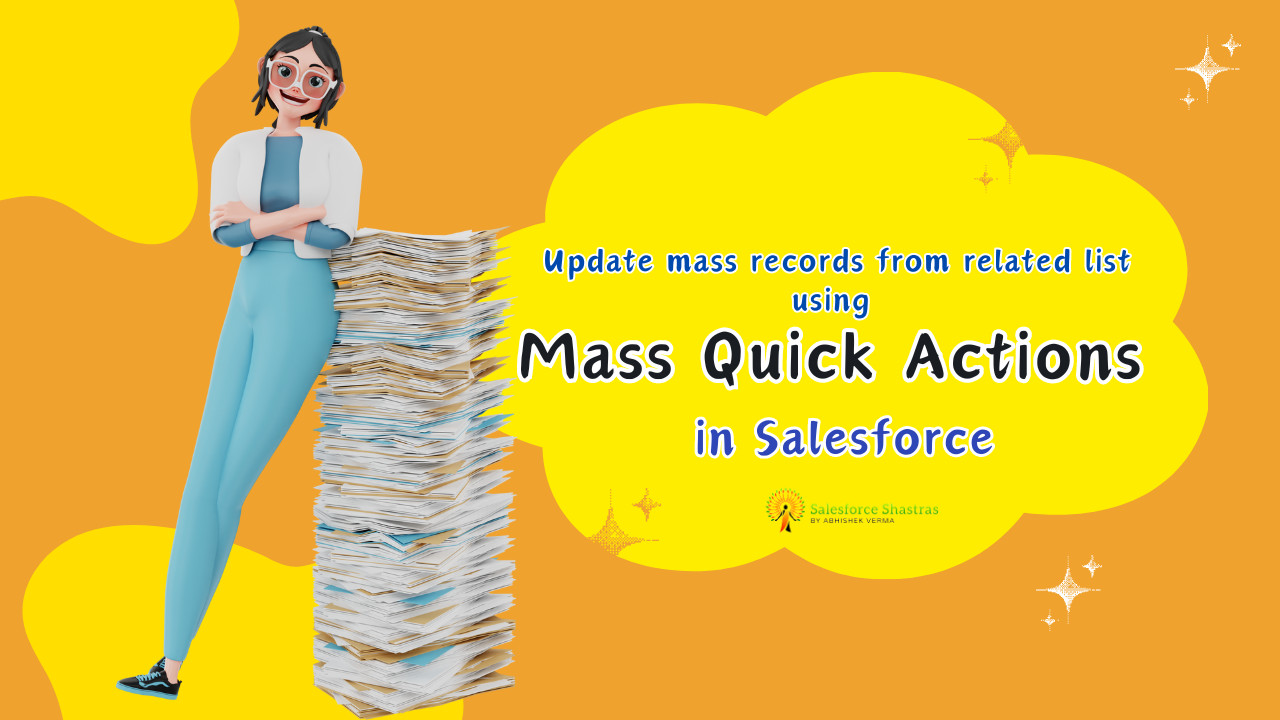Hello, newcomers to the Salesforce scene! Whether you’re fresh out of college starting your first job or you’re shifting careers into IT, understanding Salesforce is crucial, especially if you’re interacting with anything related to customer relationship management (CRM). In this post, we’ll run through a simple explanation for what Salesforce flows are, the various types, and some real-time use cases to provide you with a practical understanding of the topic. By the end of the read, you’ll hold a strong grasp of Salesforce flows, which is an essential tool in this line of work.
Introduction to Salesforce Flows
Before we delve into the types, let’s take a quick look at what Salesforce flows are all about. Salesforce flows is essentially a powerful tool in the Salesforce admin’s arsenal that allow you to automate business processes. It’s like your own personal process assistant, helping you design and automate workflows within your CRM without needing to write a single line of code! Now, isn’t that handy?

Different Types of Salesforce Flows
Broadly, Salesforce flows can be categorized into four main types.
Screen Flows
Think of screen flows as an interactive guide for users through a business process. With screen flows, you can build custom interfaces, integrate choices, decision points, and even display data pulled straight from your CRM database.
Auto-Launched Flows
Unlike screen flows, auto-launched flows don’t require any human interaction. They’re kick-started whenever a specific condition is met in your business process. CRM updating activities, record creations, and any other automatic process can be handled by these guys.
Schedule-Triggered Flows
Just as the name implies, you can schedule these flows to run at a set time, automating daily, weekly, or any periodic process that your business requires.
Record-Triggered Flows
These types of flows are all about records. Whenever a record is created, updated, or deleted, record-triggered flows can perform automatic actions based on the changes.
Real-world Examples
Now that we know what Salesforce flows are and the types, let’s have a glimpse of their usage in the real world.
Let’s imagine an example of a Screen Flow. Suppose you’re running a customer service center, and a part of your process involves the customer representative recording the customer issue in your CRM system. To make things easier, you can create a Screen Flow that guides your representatives through each step. They just need to fill in the necessary details while the system does the rest.
Next, let’s look at an auto-launched flow scenario related to email marketing. Say you’re running a marketing campaign and, whenever a new lead is created in your CRM, you want to send them a welcome email. Here’s where an auto-launched flow can do the automation for you, sending an email once the conditions are met.
Use case for Schedule-Triggered flows: Maybe every Friday you want to generate a report for the sales made throughout the week. You could potentially use a schedule-triggered flow to automate this process, sparing your manual effort every week.
For Record-Triggered flows, consider this: When an existing deal changes its status to ‘Closed Won’, you want to automatically create a follow-up task for the related sales rep. Creating a record-triggered flow to do this job can save a lot of time and manual work.
Wrapping It Up
Clearly, Salesforce flows is an extremely powerful tool that can automate numerous tasks, reduce manual work, and increase efficiency in customer management processes. While these are just basic use cases, you can tailor Salesforce flows to suit your unique business needs. So, whether you’re a newbie entering the Salesforce world, or an experienced professional, stay curious, explore more, and leverage Salesforce flows to simplify and enrich your work. Feel free to bookmark this post for future reference, and if you’re interested in learning more about Salesforce, keep an eye out for our upcoming posts in the series! Let’s continue to learn and grow together in the Salesforce world.